Loading
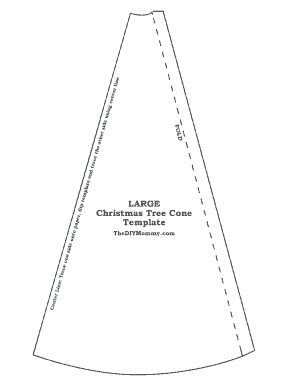
Get Cone Template 2020-2026
How it works
-
Open form follow the instructions
-
Easily sign the form with your finger
-
Send filled & signed form or save
How to fill out the Cone Template online
Filling out the Cone Template online can be straightforward with the right guidance. This comprehensive guide will help you navigate each section of the form with ease, ensuring you provide all necessary information accurately.
Follow the steps to complete the Cone Template effectively.
- Click ‘Get Form’ button to obtain the form and open it in the editor. This will allow you to access the Cone Template online.
- Begin by reviewing the first section of the form, where you will fill out basic information. Ensure that you provide accurate details as this will be critical for processing.
- In the next section labeled 'Trace,' you will see instructions to trace one side onto paper. Follow the prompts carefully to ensure precise measurements.
- Move to the 'Center' area, where you may be required to provide additional measurements or specifications. Pay attention to detail to avoid any discrepancies in your submission.
- Once all sections are filled out, review your entries for accuracy and completeness. Double-check that you have not missed any required fields.
- Finally, save your changes. You can choose to download, print, or share the completed Cone Template as needed.
Start completing your Cone Template online today for a seamless experience.
Related links form
Rolling a cone step by step involves taking a flat piece of paper and cutting a quarter section out of a circle. Begin rolling the cut piece, ensuring the pointed end meets the base to form a cone. Tape or glue the edges for stability. Using a Cone Template adds precision to your rolling technique.
Industry-leading security and compliance
US Legal Forms protects your data by complying with industry-specific security standards.
-
In businnes since 199725+ years providing professional legal documents.
-
Accredited businessGuarantees that a business meets BBB accreditation standards in the US and Canada.
-
Secured by BraintreeValidated Level 1 PCI DSS compliant payment gateway that accepts most major credit and debit card brands from across the globe.


