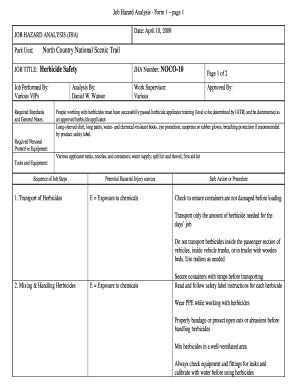
Get Job Hazard Analysis Form
How it works
-
Open form follow the instructions
-
Easily sign the form with your finger
-
Send filled & signed form or save
How to fill out the Job Hazard Analysis Form online
Filling out the Job Hazard Analysis Form online is a crucial step in ensuring workplace safety. This guide provides you with clear instructions on how to properly complete each section of the form to assess potential hazards and implement safe practices effectively.
Follow the steps to complete the Job Hazard Analysis Form online.
- Click ‘Get Form’ button to obtain the Job Hazard Analysis Form and open it in the online editor.
- Enter the park unit in the designated field. In this case, type 'North Country National Scenic Trail'.
- Fill in the job title section with your specific job role, such as 'Herbicide Safety'.
- Assign a JHA number, for instance, enter 'NOCO-10' for identification purposes.
- In the 'Job Performed By' field, indicate the individuals who will execute the job, such as 'Various VIPs'.
- Fill in the work supervisor's details by noting 'Various' or the specific name if applicable.
- In the 'Required Standards and General Notes' section, include key safety training requirements and personal protective equipment necessary for the job.
- Present the 'Sequence of Job Steps' by listing the procedures involved in handling herbicides, including transport, mixing, application, storage, and spill procedures, along with potential hazards.
- For each job step, detail the potential hazards and safe actions or procedures that should be taken to mitigate risks.
- After completing the form, review all entries for accuracy and ensure all fields are filled correctly.
- Save your changes, and download or print the form for record-keeping and sharing as necessary.
Complete your Job Hazard Analysis Form online today to enhance safety in your workspace!
The steps for conducting a job hazard analysis generally include identifying the job tasks, assessing the risks associated with each task, prioritizing those risks, and determining control measures to manage the identified hazards. Performing these steps meticulously is essential for ensuring a safe work environment. You can enhance your process by using a Job Hazard Analysis Form from uslegalforms, which simplifies documentation and compliance.
Industry-leading security and compliance
-
In businnes since 199725+ years providing professional legal documents.
-
Accredited businessGuarantees that a business meets BBB accreditation standards in the US and Canada.
-
Secured by BraintreeValidated Level 1 PCI DSS compliant payment gateway that accepts most major credit and debit card brands from across the globe.


