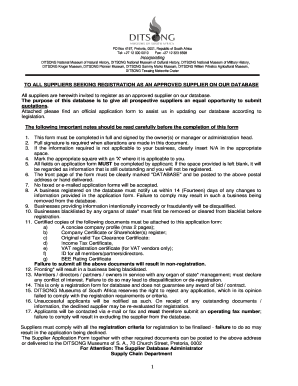
Get Ditsong Database Form
How it works
-
Open form follow the instructions
-
Easily sign the form with your finger
-
Send filled & signed form or save
How to fill out the Ditsong Database Form online
The Ditsong Database Form is a crucial document for suppliers seeking registration as approved suppliers on the Ditsong Museums' database. This guide provides clear, step-by-step instructions on how to complete the form online, ensuring your application is thorough and compliant.
Follow the steps to complete the Ditsong Database Form online.
- Press the ‘Get Form’ button to access the Ditsong Database Form and open it in your preferred online document editor.
- Begin by filling out the supplier details section, which includes your company or supplier name, trading name (if different), registration number, VAT registration number (if applicable), tax reference number, web address, email address, telephone and fax numbers. Ensure all mandatory fields are completed accurately.
- Provide your postal address and physical address, including the postal code. This information is essential for communication and should be accurate.
- In the classification section, select the appropriate box or boxes that pertain to your company or supplier classification. This may include categories such as manufacturer, importer, or distributor. Refer to the instructions for guidance.
- Complete the supplier grouping detail, where you will indicate your type of firm by marking the relevant box that corresponds to your business structure, such as public company, private company, or sole proprietor.
- Fill out the main contact person and sales contact person's details, ensuring to include their names, positions, cell phone numbers, fax numbers, and email addresses.
- Indicate your SMME status by selecting the appropriate boxes based on the guidelines provided for annual turnover and number of employees.
- List all partners, proprietors, and shareholders of the business, including their ownership details and information about their qualifications and affiliations.
- Complete the HDI ownership status section carefully, ensuring to provide information about historically disadvantaged individuals, women equity ownership, and any disabilities among your team.
- Review the declaration of interest section, completing any required information about relationships with state employees, to ensure compliance and avoid disqualification.
- Fill in the banking details section accurately, including your bank's name, account number, and branch code. This will ensure that payments can be processed smoothly.
- Lastly, ensure you attach all required documents, such as tax clearance certificates and company profiles, before submitting. After verifying all information is accurate, save your changes, and you may download, print, or share the completed form as necessary.
Start completing your Ditsong Database Form online today to ensure your registration as an approved supplier.
There are currently eight Ditsong museums located in South Africa. Each museum focuses on different aspects of the nation's cultural and natural history. If you're looking to fill out a Ditsong Database Form related to these museums, you will find it helpful for accessing specific collections and exhibitions. Utilizing the Ditsong Database Form can enhance your experience by providing a comprehensive understanding of what each museum offers.
Industry-leading security and compliance
-
In businnes since 199725+ years providing professional legal documents.
-
Accredited businessGuarantees that a business meets BBB accreditation standards in the US and Canada.
-
Secured by BraintreeValidated Level 1 PCI DSS compliant payment gateway that accepts most major credit and debit card brands from across the globe.


