Loading
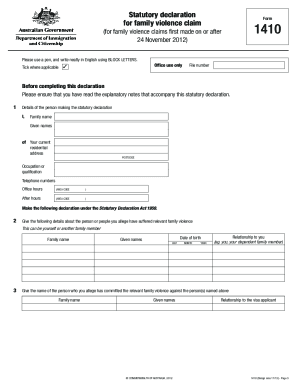
Get Form 1410 2020-2026
How it works
-
Open form follow the instructions
-
Easily sign the form with your finger
-
Send filled & signed form or save
How to fill out the Form 1410 online
Filling out the Form 1410 online can be a crucial step for those seeking to claim family violence provisions under Australian migration law. This guide will provide clear and supportive instructions to assist you in completing the form accurately and efficiently.
Follow the steps to successfully complete your Form 1410 online.
- Click ‘Get Form’ button to obtain the form and open it in the editor.
- Begin by filling out Section 1, which requires your personal details including your family name, given names, current residential address, occupation, and contact numbers.
- In Section 2, provide details about the person who has suffered family violence. This may be yourself or another family member. Include their name, date of birth, and relationship to you.
- Proceed to Part A if you have suffered family violence. Here, indicate when your relationship with your partner ended and provide evidence where available.
- Describe the relevant family violence you experienced, detailing dates and frequency. Ensure to highlight how this violence has affected your well-being.
- List the evidence you have regarding the family violence. Attach relevant documentation that supports your declaration.
- If another person suffered family violence, complete Part B by providing their details and describing the incidents they experienced, in addition to any evidence.
- In Part C, sign the declaration in front of a prescribed witness, ensuring they also provide their details.
- After completing the form, ensure all sections are filled accurately, and save your changes. You may then download, print, or share the completed form as needed.
Begin your application process now by completing the Form 1410 online.
Yes, Form 40SP is still required for partner visa applications as it serves as a sponsor's declaration of their relationship. However, when filling out these application forms, Form 1410 may also play a critical role, especially if it complements your partner's visa application. It is advisable to check the latest requirements to ensure compliance.
Industry-leading security and compliance
US Legal Forms protects your data by complying with industry-specific security standards.
-
In businnes since 199725+ years providing professional legal documents.
-
Accredited businessGuarantees that a business meets BBB accreditation standards in the US and Canada.
-
Secured by BraintreeValidated Level 1 PCI DSS compliant payment gateway that accepts most major credit and debit card brands from across the globe.


