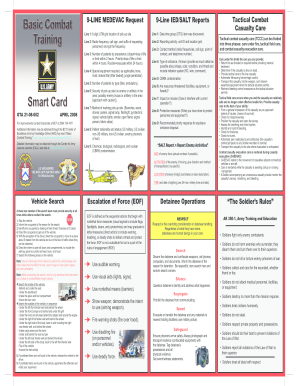
Get 9 Line Uxo Report
How it works
-
Open form follow the instructions
-
Easily sign the form with your finger
-
Send filled & signed form or save
Tips on how to fill out, edit and sign 9 Line Uxo Report online
How to fill out and sign 9 Line Uxo Report online?
Get your online template and fill it in using progressive features. Enjoy smart fillable fields and interactivity. Follow the simple instructions below:
Choosing a authorized specialist, making a scheduled visit and coming to the business office for a personal meeting makes doing a 9 Line Uxo Card Printable from start to finish exhausting. US Legal Forms lets you rapidly produce legally valid documents based on pre-constructed web-based samples.
Prepare your docs in minutes using our straightforward step-by-step guide:
- Find the 9 Line Uxo Card Printable you need.
- Open it using the online editor and start altering.
- Fill the empty areas; concerned parties names, places of residence and phone numbers etc.
- Change the template with smart fillable areas.
- Add the day/time and place your electronic signature.
- Simply click Done after double-checking all the data.
- Download the ready-produced document to your system or print it like a hard copy.
Rapidly produce a 9 Line Uxo Card Printable without needing to involve specialists. There are already more than 3 million customers making the most of our unique library of legal documents. Join us today and gain access to the top library of online templates. Give it a try yourself!
How to edit 9 Line Uxo Report: customize forms online
Take full advantage of our powerful online document editor while completing your forms. Fill out the 9 Line Uxo Report, emphasize on the most important details, and easily make any other essential alterations to its content.
Preparing paperwork electronically is not only time-saving but also comes with a possibility to alter the template according to your requirements. If you’re about to manage the 9 Line Uxo Report, consider completing it with our extensive online editing solutions. Whether you make a typo or enter the requested data into the wrong field, you can instantly make changes to the document without the need to restart it from the beginning as during manual fill-out. Besides that, you can point out the vital data in your paperwork by highlighting specific pieces of content with colors, underlining them, or circling them.
Follow these simple and quick steps to complete and adjust your 9 Line Uxo Report online:
- Open the file in the editor.
- Provide the required information in the empty fields using Text, Check, and Cross tools.
- Follow the form navigation not to miss any required fields in the template.
- Circle some of the critical details and add a URL to it if necessary.
- Use the Highlight or Line tools to stress on the most important facts.
- Decide on colors and thickness for these lines to make your sample look professional.
- Erase or blackout the data you don’t want to be visible to other people.
- Substitute pieces of content containing mistakes and type in text that you need.
- End up modifcations with the Done button after you make certain everything is correct in the form.
Our powerful online solutions are the most effective way to complete and modify 9 Line Uxo Report according to your requirements. Use it to manage personal or business paperwork from anywhere. Open it in a browser, make any alterations in your documents, and get back to them at any moment in the future - they all will be securely kept in the cloud.
A Nine Line report is a communication tool that provides critical information for medical evacuations in military and emergency services. It follows a set format to ensure all necessary details are conveyed quickly and accurately. The 9 Line Uxo Report is crucial for minimizing confusion and allowing for faster response times in emergencies. By mastering this report, you enhance operational effectiveness and patient care.
Industry-leading security and compliance
-
In businnes since 199725+ years providing professional legal documents.
-
Accredited businessGuarantees that a business meets BBB accreditation standards in the US and Canada.
-
Secured by BraintreeValidated Level 1 PCI DSS compliant payment gateway that accepts most major credit and debit card brands from across the globe.


