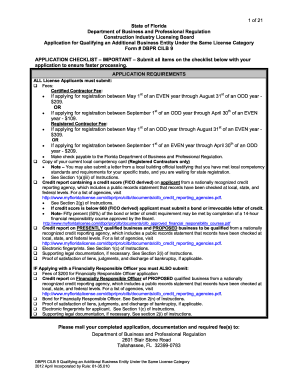
Get Cilb 9 2020-2026
How it works
-
Open form follow the instructions
-
Easily sign the form with your finger
-
Send filled & signed form or save
How to fill out the Cilb 9 online
This guide provides clear and comprehensive instructions for filling out the Cilb 9 form online, ensuring that applicants can complete the process efficiently. The Cilb 9 form is crucial for qualifying an additional business entity under the same license category in the state of Florida.
Follow the steps to successfully complete the Cilb 9 application.
- To begin, click the ‘Get Form’ button to access the Cilb 9 form and open it in your preferred editor.
- Select the application type in Section I. Choose from the options provided, based on your contractor status and whether you are assigning a Financially Responsible Officer.
- Complete Section II by entering your personal information including your full legal name, social security number, and contact details. Make sure to provide accurate information as it appears on your official documents.
- Fill out Section III with details of the business presently qualified. Include the business name, type of business, and percentage of ownership. If this business is qualified, provide the license number.
- In Section IV, provide information about the business proposed to be qualified. Fill out the business name, FEID, and other ownership details, ensuring total ownership equals 100%.
- Section V requires you to enter details about the primary qualifier. State whether the primary qualifier has final approval authority and provide pertinent details.
- Address financial requirements in Section VII by submitting your credit report and indicating if it meets the financial responsibility criteria.
- In Section VIII, confirm that you have adequate insurance coverage as required by the Construction Industry Licensing Board.
- Respond to background questions in Section IX. Ensure accuracy, as discrepancies could affect your application.
- Review all sections for completeness, then save your changes. You may download, print, or share the completed form as needed.
Complete your Cilb 9 application online today to streamline your licensing process.
The Florida contractors exam can be challenging, as it covers a wide range of topics related to construction, law, and building codes. Many candidates find the breadth of material daunting, particularly those without substantial experience. However, with adequate preparation and study resources, passing the exam is entirely achievable. Consider using study guides and practice tests offered through US Legal Forms to enhance your readiness for the exam.
Industry-leading security and compliance
-
In businnes since 199725+ years providing professional legal documents.
-
Accredited businessGuarantees that a business meets BBB accreditation standards in the US and Canada.
-
Secured by BraintreeValidated Level 1 PCI DSS compliant payment gateway that accepts most major credit and debit card brands from across the globe.


