Loading
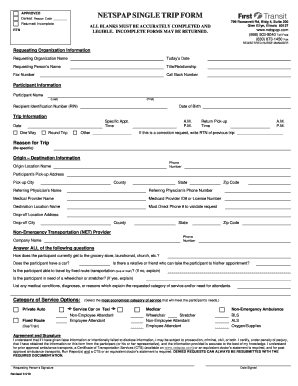
Get Netspap Forms
How it works
-
Open form follow the instructions
-
Easily sign the form with your finger
-
Send filled & signed form or save
How to fill out the Netspap Forms online
This guide provides comprehensive instructions on how to complete the Netspap Forms online, ensuring that your submissions are accurate and complete. By following these steps, you will minimize the chances of your form being returned or denied due to incomplete information.
Follow the steps to successfully complete the Netspap Forms online:
- Press the ‘Get Form’ button to access the form and open it for editing.
- Begin by filling in the requesting organization information, including the requesting organization name, today's date, requesting person's name, title or relationship, fax number, and call back number.
- Move to the participant information section. Enter the participant's last and first name, recipient identification number (RIN), and date of birth.
- Complete the trip information section by specifying the appointment time, date, whether it's one way or a round trip, and the return pick-up time.
- If applicable, indicate if this is a correction request and provide the RTN of the previous trip.
- Clearly state the reason for the trip. This should be specific to the service needed.
- Fill out the origin and destination information. Include the phone number, location names, addresses, cities, county, state, zip code, and relevant physician details.
- Answer all questions regarding the participant’s current transportation methods, vehicle ownership, availability of friends or relatives for assistance, fixed route transportation capability, and medical needs.
- Select the most appropriate category of service that meets the participant’s transportation needs.
- Read and understand the agreement and signature section. Provide the requesting person's signature and the date signed at the end of the form.
- Once all fields are completed, save changes, and prepare to download, print, or share the filled form as necessary.
Complete your Netspap Forms online today to ensure timely processing and approval!
Get form
Experience a faster way to fill out and sign forms on the web. Access the most extensive library of templates available.
Filing form G is essential for maintaining compliance in your financial practices. Begin by assembling your documentation and ensuring all details are prepared. The Netspap Forms platform makes this process simpler by guiding you through each step needed to successfully file form G.
Get This Form Now!
Use professional pre-built templates to fill in and sign documents online faster. Get access to thousands of forms.
Industry-leading security and compliance
US Legal Forms protects your data by complying with industry-specific security standards.
-
In businnes since 199725+ years providing professional legal documents.
-
Accredited businessGuarantees that a business meets BBB accreditation standards in the US and Canada.
-
Secured by BraintreeValidated Level 1 PCI DSS compliant payment gateway that accepts most major credit and debit card brands from across the globe.


