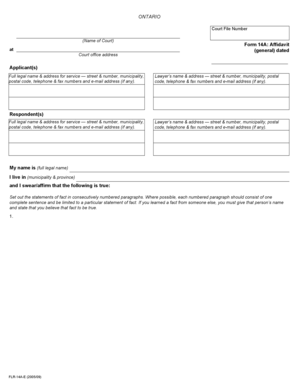
Get Form 14a Affidavit Word 2020-2025
How it works
-
Open form follow the instructions
-
Easily sign the form with your finger
-
Send filled & signed form or save
How to fill out the Form 14a Affidavit Word online
Filling out the Form 14a Affidavit Word is an important step in many legal processes, and doing so online can simplify the experience. This guide will provide you with clear, step-by-step instructions to help ensure that you complete the form accurately and efficiently.
Follow the steps to complete the Form 14a Affidavit Word online.
- Click ‘Get Form’ button to access the form and open it in the editor.
- Begin by entering the court file number at the top of the form, along with the name of the court and the court office address. Ensure accuracy for prompt processing.
- In the 'Applicant(s)' section, provide the full legal name and contact details, including street address, municipality, postal code, telephone and fax numbers, and email address if available.
- If applicable, include the lawyer’s name and their address, ensuring all details are correct for reliable communication.
- In the 'Respondent(s)' section, similarly list the full legal name and address for the respondent, following the same format as above.
- Proceed to state your full legal name and where you reside, including municipality and province.
- Next, affirm the truth of your statements. Carefully set out your statements of fact in consecutively numbered paragraphs, ensuring each paragraph contains one clear statement.
- If any fact is based on information from others, mention the individual's name and confirm your belief in the truth of that fact.
- On page two, if there are any blank spaces, cross through them to prevent additional information from being entered later.
- Complete the section regarding where the affidavit is sworn or affirmed, including the municipality and province.
- Finally, sign the form in front of a lawyer, justice of the peace, notary public, or commissioner for taking affidavits. Make sure to include the date and, if necessary, print the name below your signature.
Start filling out your documents online today for a streamlined process.
Yes, you can create your own affidavit by following specific guidelines and ensuring you include necessary elements such as a statement of facts, your signature, and notarization. Templates like the Form 14a Affidavit Word simplify this process, guiding you in creating an affidavit that fulfills legal requirements effectively. Always remember to include all pertinent details to strengthen your affidavit.
Fill Form 14a Affidavit Word
Form 14A: Affidavit (general) dated. at. Court office address. Applicant(s). Set out the statements of fact in consecutively numbered paragraphs. Where possible, each numbered paragraph should consist of one. It is available in MicroSoft Word format or PDF format. Affidavit (General) (Form 14A) (ON). Step 1: fill out your motion forms. Two versions of the form are available. Forms under the Federal Court Rules 2011. All forms are published in MS Word format.
Industry-leading security and compliance
-
In businnes since 199725+ years providing professional legal documents.
-
Accredited businessGuarantees that a business meets BBB accreditation standards in the US and Canada.
-
Secured by BraintreeValidated Level 1 PCI DSS compliant payment gateway that accepts most major credit and debit card brands from across the globe.


