Loading
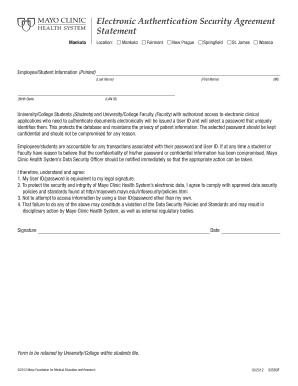
Get Student Application Form Format In Word
How it works
-
Open form follow the instructions
-
Easily sign the form with your finger
-
Send filled & signed form or save
How to fill out the Student Application Form Format In Word online
This guide provides clear instructions for filling out the Student Application Form Format In Word online. It covers each section and field in detail to ensure users can complete the form accurately and confidently.
Follow the steps to fill out the Student Application Form format online
- Click the ‘Get Form’ button to access the form and open it in your document editor.
- Begin by providing your employee or student information, starting with your last name, first name, and middle initial. Ensure these details are printed clearly.
- Next, enter your birth date and LAN ID in the designated fields. It's important that these details are accurate for efficient processing.
- Read the statements regarding the importance of keeping your User ID and password confidential. This section emphasizes the significance of data security and accountability.
- Acknowledge your understanding of the terms by reviewing each statement, particularly the clause about your User ID/password being equivalent to your legal signature.
- Affirm your commitment to protect the security and integrity of electronic data by checking the relevant box indicating your compliance.
- Sign and date the form in the specified area to confirm your agreement with the terms outlined.
- Once all fields are complete, save your changes. You can choose to download, print, or share the completed form as needed.
Complete your Student Application Form online today to ensure a smooth application process.
To turn a Word document into a template form, select 'Save As' and choose the 'Word Template' option. This allows you to save your document in a format that can be reused while preserving the structure of your student application form format in Word. It streamlines future applications and preserves consistency.
Industry-leading security and compliance
US Legal Forms protects your data by complying with industry-specific security standards.
-
In businnes since 199725+ years providing professional legal documents.
-
Accredited businessGuarantees that a business meets BBB accreditation standards in the US and Canada.
-
Secured by BraintreeValidated Level 1 PCI DSS compliant payment gateway that accepts most major credit and debit card brands from across the globe.


