Loading
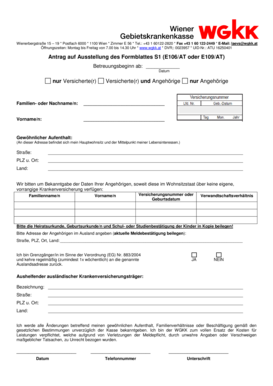
Get Wgkk Email
How it works
-
Open form follow the instructions
-
Easily sign the form with your finger
-
Send filled & signed form or save
How to fill out the Wgkk Email online
Filling out the Wgkk Email form online is a straightforward process that allows users to manage their health insurance registration efficiently. This guide provides a clear, step-by-step approach to complete the form accurately and effectively, ensuring that all necessary information is provided for your health insurance needs.
Follow the steps to complete the Wgkk Email form online:
- Click ‘Get Form’ button to obtain the form and open it in the editor.
- Begin by entering the start of care date in the designated field. Make sure to format the date correctly as specified.
- For the insured person section, provide your last name in the designated box. Ensure correct spelling for proper identification.
- Next, enter your first name in the appropriate field. Double-check for accuracy.
- If applicable, complete the relative section by entering the last names and first names of your family members.
- Indicate your usual residence by providing your street address. This must be where you primarily live.
- Fill in the postal code and city in the specified fields followed by the country name.
- If you have relatives without primary health insurance, provide their names, insurance numbers or birth dates, and relationships.
- For family members living abroad, include their address details, ensuring to attach any required documentation.
- Indicate if you are a cross-border worker by choosing between 'Yes' or 'No' in the relevant section.
- If applicable, enter the name and address of the foreign health insurance provider.
- Acknowledge your obligation to report any changes in your residence or family relationships by signing and dating the form.
- Finally, review all entered information for accuracy before saving your changes. You may then download, print, or share the completed form.
Complete your Wgkk Email form online now for efficient health insurance management.
Industry-leading security and compliance
US Legal Forms protects your data by complying with industry-specific security standards.
-
In businnes since 199725+ years providing professional legal documents.
-
Accredited businessGuarantees that a business meets BBB accreditation standards in the US and Canada.
-
Secured by BraintreeValidated Level 1 PCI DSS compliant payment gateway that accepts most major credit and debit card brands from across the globe.


