Loading
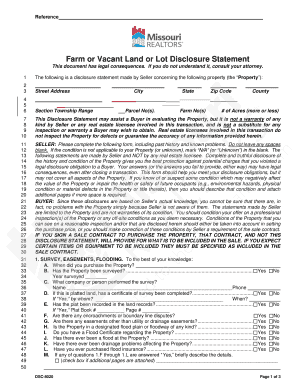
Get Farm & Vacant Land Or Lot Disclosure Statement - Amazon Web ... 2020-2025
How it works
-
Open form follow the instructions
-
Easily sign the form with your finger
-
Send filled & signed form or save
How to use or fill out the Farm & Vacant Land Or Lot Disclosure Statement - Amazon Web online
Filling out the Farm & Vacant Land Or Lot Disclosure Statement is an essential step in the property transaction process. This guide will provide you with clear instructions on how to complete this document accurately and effectively when filing online.
Follow the steps to complete the disclosure statement online.
- Press the ‘Get Form’ button to access the disclosure statement. Open the form in your preferred online editor.
- Begin by entering the property details, including the street address, section, township, range, parcel number(s), city, state, zip code, county, farm number(s), and the total number of acres. Ensure that all fields are filled in correctly and completely.
- Next, proceed to respond to the questions regarding the condition of the property. Be honest and thorough in your responses, marking 'N/A' or 'Unknown' where applicable to avoid leaving any spaces blank.
- Continue by addressing the sections regarding survey, easements, flooding, use rights, restrictions, utilities, federal/state/local farm programs, and any other relevant matters. It is vital to disclose accurate information based on your actual knowledge of the property.
- Once all sections are complete, review your entries to ensure accuracy and completeness. Make any necessary corrections.
- Finally, you can save your changes, download a copy of the filled form, print it, or share it as required.
Complete your documents online today to ensure a smooth property transaction.
This article focuses on four basic business structures, or forms of ownership: the sole proprietorship, the general partnership, the corporation (both C and S corporations) and the limited liability company.
Industry-leading security and compliance
US Legal Forms protects your data by complying with industry-specific security standards.
-
In businnes since 199725+ years providing professional legal documents.
-
Accredited businessGuarantees that a business meets BBB accreditation standards in the US and Canada.
-
Secured by BraintreeValidated Level 1 PCI DSS compliant payment gateway that accepts most major credit and debit card brands from across the globe.


