Loading
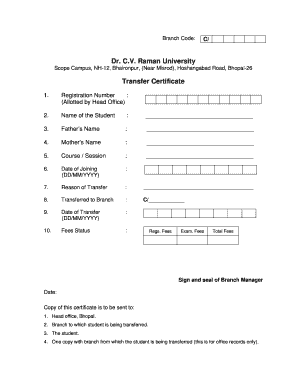
Get Scope Campus
How it works
-
Open form follow the instructions
-
Easily sign the form with your finger
-
Send filled & signed form or save
How to fill out the Scope Campus online
Filling out the Scope Campus form online is essential for facilitating a student's transfer process. This guide will provide you with clear and detailed steps to help you navigate each section of the form with ease.
Follow the steps to complete the form accurately
- Click the ‘Get Form’ button to obtain the transfer certificate form and open it for editing.
- Enter the registration number, which is allotted by the head office, in the designated field.
- In the next section, clearly input the name of the student as it appears on their official documents.
- Provide the full name of the father in the required field.
- Similarly, enter the full name of the mother as well.
- Select or write down the course or session that the student is currently enrolled in.
- Specify the date of joining using the format DD/MM/YYYY.
- State the reason for the student's transfer clearly in the available space.
- Indicate the branch to which the student is being transferred, completing the information with 'C/' plus the appropriate designation.
- Enter the date of transfer in the format DD/MM/YYYY.
- Finally, mark the fees status by detailing registration fees, examination fees, and total fees as applicable.
- Ensure you sign and validate the document with the seal of the branch manager. Indicate the date of signing.
- Once all sections are filled, you can save changes, and choose to download, print, or share the form as needed.
Complete your Scope Campus form online today for a smooth transfer process.
Filling out a scope of work document involves detailing the project specifics, including objectives, tasks, deliverables, and timelines. Begin by defining the goals and what needs to be accomplished, while clearly documenting roles and responsibilities. Utilizing structured platforms like Scope Campus can simplify this process and ensure you cover all necessary details efficiently.
Industry-leading security and compliance
US Legal Forms protects your data by complying with industry-specific security standards.
-
In businnes since 199725+ years providing professional legal documents.
-
Accredited businessGuarantees that a business meets BBB accreditation standards in the US and Canada.
-
Secured by BraintreeValidated Level 1 PCI DSS compliant payment gateway that accepts most major credit and debit card brands from across the globe.


