Loading
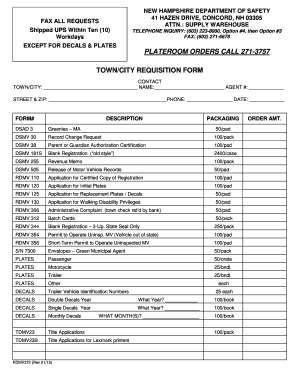
Get State Of Nh Department Of Safety 2020-2025
How it works
-
Open form follow the instructions
-
Easily sign the form with your finger
-
Send filled & signed form or save
How to fill out the State Of Nh Department Of Safety online
This guide provides an expert analysis of the State Of Nh Department Of Safety form, detailing how to accurately fill it out online. Whether you are new to the process or have some experience, the following instructions will support you in completing the required fields efficiently.
Follow the steps to complete the form accurately.
- Click ‘Get Form’ button to obtain the form and open it for completion.
- Begin by filling in the required contact information. Input the name of your town or city, followed by your name, agent number, street address, and ZIP code. Ensure your phone number and the date are also accurately entered.
- Move to the section for selecting the forms you wish to order. Each form has a specific description and packaging details. Carefully review the options listed and choose those that meet your needs.
- For each selected form, specify the quantity you wish to order. Be mindful of any minimum order requirements that may apply.
- Once all fields are completed, review your entries for accuracy. Verify that all essential information is provided and that the quantities are correctly specified.
- After confirming your information, you can save changes, download a copy of your completed form, or print it for submission.
- Finally, follow the provided instructions to share or submit your form as required.
Complete your documents online today for a streamlined process!
Getting a New Hampshire driver's license from out-of-state requires you to apply in person at your local State Of Nh Department Of Safety. Bring your out-of-state driver's license, proof of identity, and residency documentation. You may need to complete a vision test upon application. Make sure to check the official website for any updates or specific requirements that apply to your situation.
Industry-leading security and compliance
US Legal Forms protects your data by complying with industry-specific security standards.
-
In businnes since 199725+ years providing professional legal documents.
-
Accredited businessGuarantees that a business meets BBB accreditation standards in the US and Canada.
-
Secured by BraintreeValidated Level 1 PCI DSS compliant payment gateway that accepts most major credit and debit card brands from across the globe.


