Loading
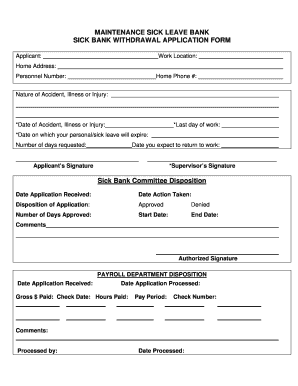
Get Leave Form
How it works
-
Open form follow the instructions
-
Easily sign the form with your finger
-
Send filled & signed form or save
How to fill out the Leave Form online
This guide provides you with comprehensive instructions on how to effectively complete the Leave Form online. Following these steps will ensure that your application is filled out accurately and submitted properly.
Follow the steps to complete your Leave Form online
- Click ‘Get Form’ button to obtain the Leave Form and open it in your preferred editor.
- Fill in your personal details under the Applicant section, including your name, work location, home address, personnel number, and home phone number.
- Describe the nature of your accident, illness, or injury in the designated field.
- Provide the date of the accident, illness, or injury, as well as your last day of work prior to the incident.
- Indicate the date on which your personal/sick leave will expire and the number of days you are requesting.
- Enter the expected date of your return to work.
- Ensure to sign the application in the Applicant’s Signature field and obtain your Supervisor’s Signature in the designated area.
- Prepare to attach a Doctor’s Certificate that verifies the nature of your illness or injury and the anticipated length of recovery.
- Review your completed form for accuracy, paying special attention to fields marked with an asterisk, as these require verification from your supervisor.
- Once satisfied, save your changes, then download, print, or share the completed form as required.
Begin completing your Leave Form online today for a smooth application process.
Filing a leave request involves completing the necessary leave form accurately. After filling in your details and reason for the leave, adhere to your organization's submission protocol, which may involve electronic or in-person submission. Always keep a copy of your request and follow up with your supervisor to ensure it's been received and processed.
Industry-leading security and compliance
US Legal Forms protects your data by complying with industry-specific security standards.
-
In businnes since 199725+ years providing professional legal documents.
-
Accredited businessGuarantees that a business meets BBB accreditation standards in the US and Canada.
-
Secured by BraintreeValidated Level 1 PCI DSS compliant payment gateway that accepts most major credit and debit card brands from across the globe.


