Loading
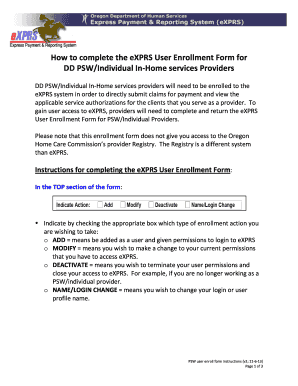
Get Exprs User Enrollment Form
How it works
-
Open form follow the instructions
-
Easily sign the form with your finger
-
Send filled & signed form or save
How to fill out the eXPRS User Enrollment Form online
Completing the eXPRS User Enrollment Form is an essential step for DD PSW/Individual In-Home services providers to gain access to the eXPRS system. This guide will walk you through each section of the form with clear instructions to ensure your enrollment process is smooth and efficient.
Follow the steps to complete the eXPRS User Enrollment Form online:
- Click the ‘Get Form’ button to obtain the eXPRS User Enrollment Form and open it in the document editor of your choice.
- In the top section of the form, select the type of enrollment action you wish to take by checking the appropriate box: ADD to become a new user, MODIFY to change current permissions, DEACTIVATE to terminate access, or NAME/LOGIN CHANGE to update your user profile.
- Fill in your personal information in the designated boxes which include: Your Name, Your Phone Number, Your Job Title (such as ‘PSW worker’ or ‘in-home provider’), Your Provider ID Number (the 6-digit number received from DHS), Your Address, Your eXPRS Login (if applicable), and Your Email Address.
- In the middle section of the form, indicate the user permissions you wish to add or delete by checking either the ADD or DEL box.
- In the bottom section, print your name, sign, and date the form to complete your enrollment.
- Once all sections of the form are filled out, choose a submission method: e-mail, fax, or US postal mail, and send your completed form to DHS.
- Remember to keep a copy of the completed form for your records. You will receive a confirmation email once your enrollment is processed.
Begin your eXPRS User Enrollment Form online now.
Industry-leading security and compliance
US Legal Forms protects your data by complying with industry-specific security standards.
-
In businnes since 199725+ years providing professional legal documents.
-
Accredited businessGuarantees that a business meets BBB accreditation standards in the US and Canada.
-
Secured by BraintreeValidated Level 1 PCI DSS compliant payment gateway that accepts most major credit and debit card brands from across the globe.


