Loading
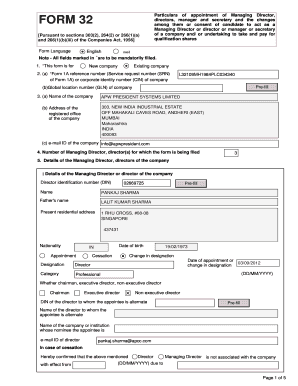
Get Form 32
How it works
-
Open form follow the instructions
-
Easily sign the form with your finger
-
Send filled & signed form or save
How to fill out the Form 32 online
Filling out Form 32 online is a straightforward process that allows users to manage the particulars of company appointments efficiently. This guide provides clear, step-by-step instructions to help you complete the form accurately.
Follow the steps to complete Form 32 online.
- Click 'Get Form' button to obtain the form and open it in the editor.
- Indicate if this form is for a new or existing company by selecting the appropriate option.
- Enter the service request number (SRN) of Form 1A or the corporate identity number (CIN) in the provided fields.
- Fill in the global location number (GLN) if applicable, followed by the name and address of the company.
- Provide the email ID of the company for communication purposes.
- Specify the number of managing directors and directors for which the form is being filed.
- For each managing director or director, provide their details, including director identification number (DIN), name, father’s name, present residential address, nationality, date of birth, and appointment details.
- In the details section, confirm whether the person is a chairman, executive director, or non-executive director.
- If applicable, state if the form is being filed for individuals who ceased to be associated with the company before October 31, 2006.
- Review the verification section, confirming that all provided information is accurate and truthful.
- Attach any required documents, such as evidence of payment of stamp duty or declarations from the appointees.
- After filling all sections, save changes, and either download, print, or share the completed form as needed.
Start filling out your Form 32 online today for a seamless document management experience.
Any registered taxpayer under the Goods and Services Tax (GST) regime can file Form GSTR 3B. This includes businesses of all sizes that meet the GST registration requirements. Submitting this form accurately is crucial for compliance, and platforms like US Legal Forms can provide valuable resources and templates, especially if you handle Form 32 as part of your tax responsibilities.
Industry-leading security and compliance
US Legal Forms protects your data by complying with industry-specific security standards.
-
In businnes since 199725+ years providing professional legal documents.
-
Accredited businessGuarantees that a business meets BBB accreditation standards in the US and Canada.
-
Secured by BraintreeValidated Level 1 PCI DSS compliant payment gateway that accepts most major credit and debit card brands from across the globe.


