Loading
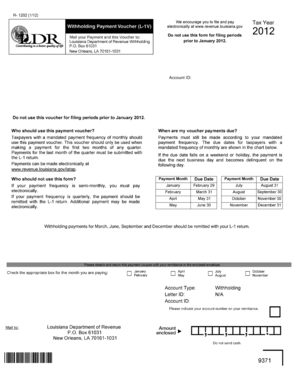
Get R 1202
How it works
-
Open form follow the instructions
-
Easily sign the form with your finger
-
Send filled & signed form or save
How to fill out the R 1202 online
The R 1202 form is an important document that requires accurate completion for proper processing. This guide will help you navigate the online version of the form, ensuring that you provide all necessary information correctly.
Follow the steps to fill out the R 1202 online with ease.
- Click ‘Get Form’ button to access the R 1202 form and open it in your browser.
- Begin by entering your personal information in the designated fields. This includes your full name, contact information, and any relevant identification numbers. Make sure all information is accurate to avoid processing delays.
- Proceed to the next section where you will provide detailed information about the purpose of the form. Carefully read the accompanying instructions to ensure you fulfill all requirements for this section.
- In the subsequent fields, include any additional details requested. This may involve disclosing relevant dates or specific circumstances related to your request. Always double-check your entries for accuracy.
- Review all filled sections once completed to ensure that there are no errors or omissions. Validation of your information is crucial for a successful submission.
- Once you are satisfied with your completions, you can save your changes. Look for options to download, print, or share the R 1202 form as needed for your records or further submission.
Complete your documents online today for a smoother processing experience.
Where is the font Strikethrough option? Click Open in Excel. Select the cells containing the data you want to format. Click the Format Cells box launcher. Tip: You can also press Ctrl+5. In the Format Cells box, under Effects, click Strikethrough. Save the workbook and reopen it in Excel for the web to see the changes.
Industry-leading security and compliance
US Legal Forms protects your data by complying with industry-specific security standards.
-
In businnes since 199725+ years providing professional legal documents.
-
Accredited businessGuarantees that a business meets BBB accreditation standards in the US and Canada.
-
Secured by BraintreeValidated Level 1 PCI DSS compliant payment gateway that accepts most major credit and debit card brands from across the globe.


