Loading
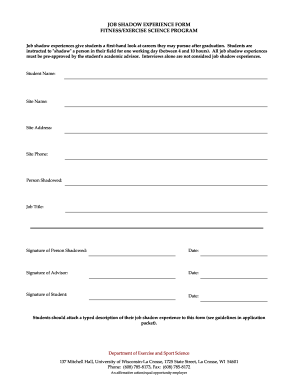
Get Shadowing Experience Documentation Form 2020-2026
How it works
-
Open form follow the instructions
-
Easily sign the form with your finger
-
Send filled & signed form or save
How to fill out the Shadowing Experience Documentation Form online
The Shadowing Experience Documentation Form is a crucial step for students looking to gain practical insights into their future careers. This guide provides clear instructions on how to complete the form online, ensuring a smooth submission process.
Follow the steps to complete the Shadowing Experience Documentation Form
- Click ‘Get Form’ button to access the form and open it in your preferred online editor.
- Begin filling in your personal details. Start with your name in the 'Student Name' field. Ensure that your name is written clearly and accurately.
- In the 'Site Name' field, input the name of the organization or location where the shadowing experience took place.
- Enter the complete address of the site in the 'Site Address' section. This should include the street name, city, state, and zip code.
- Provide the phone number of the site in the 'Site Phone' field. This should be a valid contact number where the site can be reached.
- In the 'Person Shadowed' section, write the name of the individual you followed during your job shadowing experience.
- Fill in the 'Job Title' of the person you shadowed to specify their role in the organization.
- Secure the signature of the person you shadowed in the designated field. This confirmation is essential for validation.
- Record the date of the shadowing experience in the corresponding field. This should reflect the actual day you completed the shadowing.
- Get your academic advisor to sign the form in the 'Signature of Advisor' section. This endorsement is required for your documentation.
- Similar to earlier steps, include the date next to your advisor's signature to indicate when they approved your experience.
- Finally, sign the form in the 'Signature of Student' section and date it accordingly. This concludes your part in the documentation.
- Students should also prepare a typed description of their job shadow experience, as required. This description should be attached to the form as per the guidelines provided in the application packet.
- Once all fields are completed, you have options to save your changes, download a copy, print the form, or share it as needed.
Complete your documentation online today and enhance your career exploration experience.
Shadowing is often viewed as a precursor to clinical experience, as it allows you to observe the dynamics of patient care without direct involvement. Although it is not strictly clinical work, it helps develop your understanding of healthcare practices. Documenting your shadowing via the Shadowing Experience Documentation Form can provide proof of your dedication and engagement with the field.
Industry-leading security and compliance
US Legal Forms protects your data by complying with industry-specific security standards.
-
In businnes since 199725+ years providing professional legal documents.
-
Accredited businessGuarantees that a business meets BBB accreditation standards in the US and Canada.
-
Secured by BraintreeValidated Level 1 PCI DSS compliant payment gateway that accepts most major credit and debit card brands from across the globe.


