Loading
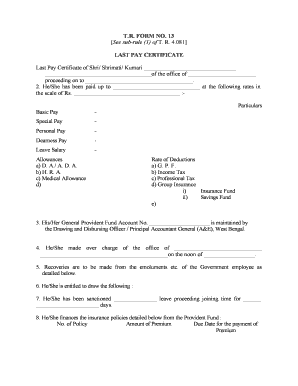
Get Tr Form No 13
How it works
-
Open form follow the instructions
-
Easily sign the form with your finger
-
Send filled & signed form or save
How to fill out the Tr Form No 13 online
This guide provides a clear and comprehensive overview of how to fill out the Tr Form No 13 online. This form is essential for users seeking a Last Pay Certificate, and understanding each component will facilitate a smoother completion process.
Follow the steps to successfully complete your form online.
- Click ‘Get Form’ button to access the form and open it in your preferred online editor.
- Begin by filling in the name of the person who is the subject of the Last Pay Certificate in the provided section, ensuring to include the appropriate honorific title such as Shri, Shrimati, or Kumari.
- Next, indicate the office or department of the individual completing the form. This information is crucial for administrative purposes.
- In the subsequent section, specify the date up to which the final payment has been made. Accurately listing this date is vital for clarity.
- Outline the various components of the pay scale including Basic Pay, Special Pay, Personal Pay, Dearness Pay, Leave Salary, and any relevant Allowances. Each payment type has a designated area to be filled in.
- Detail the deductions that apply, such as General Provident Fund contributions, Income Tax, Professional Tax, and Group Insurance. Each deduction type corresponds to a section on the form.
- Ensure to enter the General Provident Fund Account Number, indicating who manages this account for correct financial tracking.
- Document the circumstances under which the office handover occurred, including the date and details of the transition.
- List any recoveries that need to be made against the individual’s emoluments, detailing each recovery item.
- Next, provide information on any leave approved, including the duration and type of leave, which will be critical for payroll accuracy.
- Fill in any outstanding insurance policies that are being financed through the Provident Fund, making sure to document premiums and due dates accurately.
- Compile a list of any pending recoveries for advances taken by the person, following the specified format for clarity.
- At the end of the form, confirm the residency details including the address of the official residence provided.
- Finally, review all entries for accuracy, then save the changes made, and choose to download, print, or share the completed form as necessary.
Complete your Tr Form No 13 online today!
To apply for Tr Form No 13, you need to visit the appropriate online portal or your local government office. Fill out the necessary application stating your need for the form and providing any requested information. It’s advisable to consult with a legal expert or a service like uslegalforms to ensure you meet all prerequisites and avoid any complications.
Industry-leading security and compliance
US Legal Forms protects your data by complying with industry-specific security standards.
-
In businnes since 199725+ years providing professional legal documents.
-
Accredited businessGuarantees that a business meets BBB accreditation standards in the US and Canada.
-
Secured by BraintreeValidated Level 1 PCI DSS compliant payment gateway that accepts most major credit and debit card brands from across the globe.


