Loading
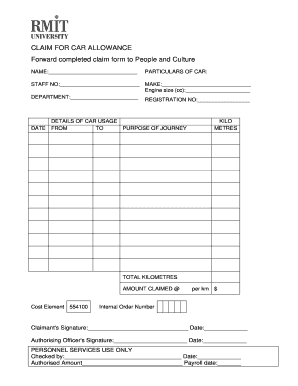
Get Car Allowance Claim Form.doc 2020-2025
How it works
-
Open form follow the instructions
-
Easily sign the form with your finger
-
Send filled & signed form or save
How to fill out the Car Allowance Claim Form.doc online
Filing a car allowance claim is an important task for many staff members. This guide will walk you through each section of the Car Allowance Claim Form.doc, providing clear, step-by-step instructions to ensure a smooth online submission process.
Follow the steps to complete the form accurately.
- Click ‘Get Form’ button to access the Car Allowance Claim Form and open it in your online editor.
- Begin by filling in your name in the designated field labeled 'NAME.' This is essential for identification purposes.
- Enter your staff number in the 'STAFF NO' field to associate your claim with your employee record.
- Provide the make of your car in the 'MAKE' field to specify the vehicle linked to your claim.
- Fill in the engine size in cubic centimeters (cc) in the corresponding field to give details about the car's specifications.
- Include your department information in the 'DEPARTMENT' section to clarify the organizational unit submitting the claim.
- Enter the registration number of the vehicle in the 'REGISTRATION NO' field to identify the car used for your journeys.
- In the 'DETAILS OF CAR USAGE' section, list the date range of your travel by filling in 'DATE FROM' and 'TO' fields to record when the trips took place.
- Specify the purpose of the journey in the 'PURPOSE OF JOURNEY' field to provide context for your claim.
- Document the kilometers traveled for each journey in the 'KILOMETRES' section, then sum the total kilometers in the provided field labeled 'TOTAL KILOMETRES.'
- Indicate the amount being claimed per kilometer in the 'AMOUNT CLAIMED @' section, referencing the cost element, which is 554100.
- Ensure to fill in the Internal Order Number that may be required for tracking or accounting purposes.
- Sign the form as the claimant in the 'Claimant's Signature' section and date it accurately.
- An Authorising Officer must also sign and date the form to approve the claim before submission.
- Finally, personnel services will check the form and address it accordingly, with space provided for initials and date, as well as authorized amount and payroll date for their records.
- Once all fields are completed and verified, save changes, and download, print, or share the completed claim form online as needed.
Start filling out your Car Allowance Claim Form online today for a hassle-free submission process.
Filling out an expense reimbursement form requires careful attention to detail. Begin by entering your personal information at the top, followed by a list of your expenses in the designated section. The Car Allowance Claim Form.doc will usually have categories for date, description, amount, and type of expense. Ensure all receipts are attached to substantiate your claims.
Industry-leading security and compliance
US Legal Forms protects your data by complying with industry-specific security standards.
-
In businnes since 199725+ years providing professional legal documents.
-
Accredited businessGuarantees that a business meets BBB accreditation standards in the US and Canada.
-
Secured by BraintreeValidated Level 1 PCI DSS compliant payment gateway that accepts most major credit and debit card brands from across the globe.


