Loading
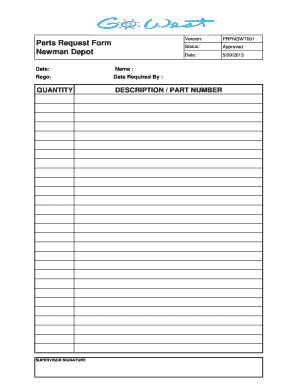
Get Au Go West Parts Request Form 2013-2025
How it works
-
Open form follow the instructions
-
Easily sign the form with your finger
-
Send filled & signed form or save
How to fill out the AU Go West Parts Request Form online
This guide will assist you in filling out the AU Go West Parts Request Form online efficiently. By following these steps, you will be able to complete the form accurately and submit your parts request without any difficulty.
Follow the steps to complete your parts request form.
- Click 'Get Form' button to obtain the form and open it in the digital editor.
- Enter your name in the designated field. Ensure that you provide your full name as it is required for identification purposes.
- Input your registration number (Rego) in the specified section. This number is vital for tracking and processing your request.
- Indicate the date by which you require the parts. This helps prioritize your request appropriately.
- Fill in the quantity of parts you are requesting in the relevant field. Please be specific to ensure accurate order fulfillment.
- Provide a detailed description or part number for each item you are requesting. This information is crucial for ensuring the correct parts are supplied.
- Ensure to obtain the supervisor signature in the designated space before submitting the form. A signature is often necessary for authorization.
- Once all sections are complete, review your entries to confirm accuracy and completeness. Then, choose to save changes, download the form, print it, or share it as required.
Complete your AU Go West Parts Request Form online today to ensure prompt processing of your request.
Sending a Google Form is straightforward. Click on the 'Send' button on your form, then decide how you want to send it, whether via email, link, or social media. For the AU Go West Parts Request Form, simply copy the generated link and distribute it among your intended users, ensuring they have easy access to submit their requests.
Industry-leading security and compliance
US Legal Forms protects your data by complying with industry-specific security standards.
-
In businnes since 199725+ years providing professional legal documents.
-
Accredited businessGuarantees that a business meets BBB accreditation standards in the US and Canada.
-
Secured by BraintreeValidated Level 1 PCI DSS compliant payment gateway that accepts most major credit and debit card brands from across the globe.


