Loading
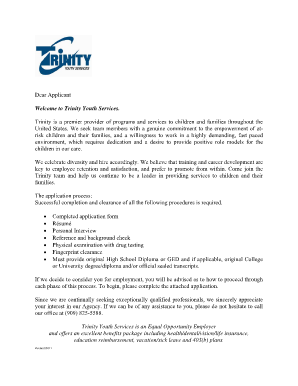
Get Dear Applicant Welcome To Trinity Youth Services. Trinity Is A ...
How it works
-
Open form follow the instructions
-
Easily sign the form with your finger
-
Send filled & signed form or save
How to fill out the Dear Applicant Welcome To Trinity Youth Services application online
Completing the application for employment with Trinity Youth Services is an important step towards joining a dedicated team. This guide provides clear and detailed instructions to help you fill out the application accurately and efficiently.
Follow the steps to successfully complete your application online.
- Click the ‘Get Form’ button to download the application form and open it for editing.
- Begin by entering your last name, first name, and middle initial in the designated fields at the top of the form.
- Indicate the position you are applying for by writing it in the specified section. This helps ensure your application is directed to the correct department.
- Enter the date of your application in the provided field to establish your submission timeline.
- Specify whether you are interested in full-time, part-time, or on-call positions by selecting the applicable option.
- Indicate your preferred shift or working hours in the designated area.
- Provide your hourly or monthly wage expectations clearly in the section provided.
- Complete your current street address, city, state, and zip code in the next section. It is important to ensure this information is accurate for potential follow-ups.
- Fill in your home phone number and message phone number, as well as your email address, to facilitate communication.
- Detail your driver's license or identification information, including the class, state of issue, number, and expiration date.
- Answer the series of yes/no questions regarding your employment history with Trinity, supervisory relationships, work capabilities, and criminal convictions. Provide explanations where necessary.
- Fill in the education section by listing your high school details, colleges or technical schools attended, major fields of study, and any certifications or degrees received.
- Document your work experience by detailing previous employers, job titles held, descriptions of duties, and reasons for leaving.
- List three non-relative references, including their name, address, and telephone number.
- Read the applicant’s statement carefully and sign and date the application to certify that all information is accurate.
- Complete the applicant identification record section, providing your demographic information if comfortable. Remember, this information is voluntary.
- Review your application for completeness and accuracy, ensuring all sections are filled as incomplete applications may disqualify you from consideration.
- Finally, save your changes, download, print, or share your completed application as needed.
Complete your application online today and take the first step toward joining the Trinity Youth Services team!
You can use flexbox to ensure that the footer is always at the bottom of the page. This is done by setting the giving the body element min-height: 100vh , display: flex and flex-direction: column .
Industry-leading security and compliance
US Legal Forms protects your data by complying with industry-specific security standards.
-
In businnes since 199725+ years providing professional legal documents.
-
Accredited businessGuarantees that a business meets BBB accreditation standards in the US and Canada.
-
Secured by BraintreeValidated Level 1 PCI DSS compliant payment gateway that accepts most major credit and debit card brands from across the globe.


