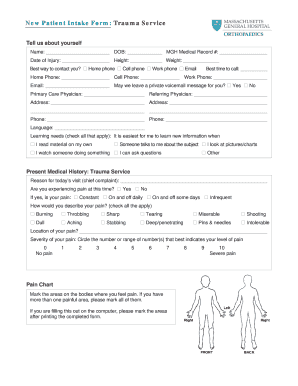
Get Medical Intake Form 2020-2025
How it works
-
Open form follow the instructions
-
Easily sign the form with your finger
-
Send filled & signed form or save
How to fill out the Medical Intake Form online
Completing the Medical Intake Form online is an essential step in receiving appropriate medical care. This guide will provide you with clear instructions for accurately filling out each section of the form, ensuring that your information is collected efficiently and effectively.
Follow the steps to successfully complete your form.
- Press the ‘Get Form’ button to access the Medical Intake Form and open it in your preferred editing tool.
- Enter your personal information in the 'Tell us about yourself' section. This includes your name, date of birth, MGH medical record number, date of injury, height, and weight.
- Select your preferred method of contact by checking the appropriate box. Provide the relevant contact numbers and email address, and indicate the best time to reach you.
- State whether you consent to receive private voicemail messages by selecting 'Yes' or 'No'.
- List your primary care physician and referring physician along with their addresses and phone numbers in the respective fields.
- Indicate your preferred language and specify your learning needs by checking all applicable options.
- Provide your present medical history, detailing the reason for your visit and describing any pain you may be experiencing.
- Fill out the medications section by listing all current medications, their doses, frequency, and your pharmacy's information.
- Document your surgical and hospitalization history, noting any complications you may have experienced.
- Provide details about family and social history, indicating any relevant health conditions and lifestyle choices.
- Submit any pertinent past medical history, including allergies and reactions to medications, as well as any anesthetic complications.
- Complete the review of health systems section by indicating any current or past problems in the listed categories.
- Once you finish filling out the form, ensure that all information is accurate. You can then save changes, download, print, or share the completed document as needed.
Start completing your Medical Intake Form online today to ensure you receive the care you need.
Related links form
A student intake form collects important information from new students upon their enrollment in an educational institution. While it differs from a Medical Intake Form, both forms serve the purpose of gathering vital data to facilitate proper support and services. For educators, having accurate student information helps in creating tailored learning experiences. Hence, both types emphasize the importance of understanding individual needs.
Industry-leading security and compliance
-
In businnes since 199725+ years providing professional legal documents.
-
Accredited businessGuarantees that a business meets BBB accreditation standards in the US and Canada.
-
Secured by BraintreeValidated Level 1 PCI DSS compliant payment gateway that accepts most major credit and debit card brands from across the globe.


