Loading
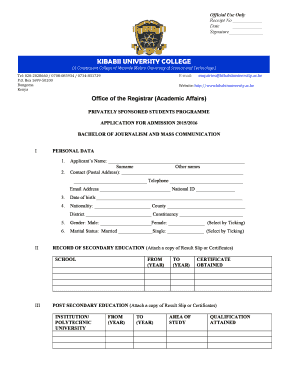
Get Student Portal Kibabii University
How it works
-
Open form follow the instructions
-
Easily sign the form with your finger
-
Send filled & signed form or save
How to fill out the Student Portal Kibabii University online
This guide provides a comprehensive overview of how to fill out the Student Portal form for Kibabii University online. Whether you are applying for admission or managing your academic details, following these steps will ensure a smooth process.
Follow the steps to complete the Student Portal form effectively.
- Press the ‘Get Form’ button to access the admission form and open it for completion.
- Begin by entering your personal data, starting with your full name in the designated fields for surname and other names.
- Provide your contact information, including postal address, telephone number, and email address, ensuring accuracy for future correspondence.
- Fill in your national ID number.
- Enter your date of birth and select your nationality from the options provided. Additionally, include your county, district, and constituency.
- Indicate your gender by selecting the appropriate box and specify your marital status.
- Complete the record of secondary education section by listing your school, the years attended, and the certificate obtained. Attach a copy of your result slip or certificates.
- Fill out the post-secondary education section, detailing the institution attended, years of study, area of study, and qualification attained, again attaching relevant documents.
- Provide your work or professional experience by listing your job title, employer, and duration of employment.
- In the finances section, tick the appropriate boxes to indicate how you plan to finance your studies. Options include parent support, self-funding, sponsorship, or other.
- Sign and date the form to confirm all information is accurate before submission.
- After completing the form, save your changes, download a copy for your records, and prepare to submit it to the Registrar (Academic Affairs) at Kibabii University.
Complete your Student Portal form online today to ensure a successful application process.
Related links form
To download the NTTI admission letter, navigate to the official NTTI website. Find the admissions section and look for the download link. Enter any necessary details and follow the prompts to download your letter. For more comprehensive instructions, consider resources available through the Student Portal Kibabii University.
Industry-leading security and compliance
US Legal Forms protects your data by complying with industry-specific security standards.
-
In businnes since 199725+ years providing professional legal documents.
-
Accredited businessGuarantees that a business meets BBB accreditation standards in the US and Canada.
-
Secured by BraintreeValidated Level 1 PCI DSS compliant payment gateway that accepts most major credit and debit card brands from across the globe.


