Loading
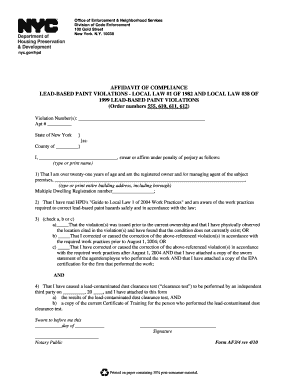
Get Affidavitwithplaint Form
How it works
-
Open form follow the instructions
-
Easily sign the form with your finger
-
Send filled & signed form or save
How to fill out the Affidavitwithplaint Form online
This guide provides a clear, step-by-step approach to filling out the Affidavitwithplaint Form online. Designed for users with varying levels of experience, it aims to simplify the process of documenting compliance with lead-based paint violation orders.
Follow the steps to complete the form accurately and efficiently.
- Click ‘Get Form’ button to obtain the document and open it in your preferred digital interface.
- Begin by filling in the violation number(s) and apartment number as indicated on the form. Ensure that this information is accurate.
- Complete the personal information section by typing or printing your name. Confirm that you are over twenty-one years old and the registered owner or managing agent of the premises.
- Provide the complete building address, including the borough, followed by the Multiple Dwelling Registration number.
- Indicate your familiarity with the HPD's 'Guide to Local Law 1 of 2004 Work Practices' by confirming that you have read it.
- Select the appropriate option for section three (a, b, or c) based on your situation regarding the violation. Make sure to check the box that accurately reflects your circumstances.
- If you select option 'c', attach the required documentation, including the sworn statement from the agent or employee who performed the work and the EPA certification for the firm involved.
- Document the date of the lead-contaminated dust clearance test and ensure to attach both the test results and a copy of the Certificate of Training for the individual who performed the test.
- Confirm all entries for accuracy and completeness before finalizing the document.
- Once you have completed the form, save changes, download, print, or share the document as needed.
Complete your documentation online to ensure compliance and streamline the process.
The format for an affidavit typically includes a title, introductory clause, statement of facts, and a conclusion. Ensure that each fact is numbered for clarity, making it easy for readers to reference. For those seeking the correct structure, the Affidavitwithplaint Form on US Legal Forms offers a reliable template to follow, ensuring your affidavit meets legal standards.
Industry-leading security and compliance
US Legal Forms protects your data by complying with industry-specific security standards.
-
In businnes since 199725+ years providing professional legal documents.
-
Accredited businessGuarantees that a business meets BBB accreditation standards in the US and Canada.
-
Secured by BraintreeValidated Level 1 PCI DSS compliant payment gateway that accepts most major credit and debit card brands from across the globe.


