Loading
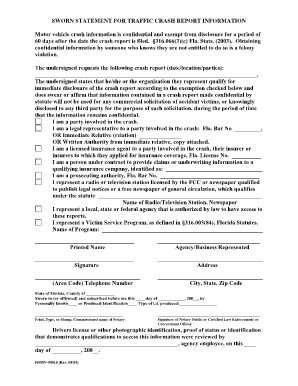
Get Blank Sworn Statement Form
How it works
-
Open form follow the instructions
-
Easily sign the form with your finger
-
Send filled & signed form or save
How to fill out the Blank Sworn Statement Form online
Filling out the Blank Sworn Statement Form online can be a straightforward process when approached with the right guidance. This guide will provide comprehensive, step-by-step instructions to help you complete the form accurately and efficiently.
Follow the steps to successfully complete the form online.
- Click ‘Get Form’ button to access the Blank Sworn Statement Form and open it in the online editor.
- In the first section, provide the details about the crash report you are requesting. Fill in the date, location, and the parties involved in the crash.
- Next, check the relevant exemption that qualifies you for immediate disclosure of the crash report. Carefully read through the options and select the one that applies to your situation.
- Continue filling out your personal information. Provide your printed name, agency or business represented, signature, and address. Ensure all information is entered clearly.
- Fill in your telephone number and city, state, and zip code to provide complete contact details.
- Complete the notary section by stating the county and signing the document in front of a notary. This section also requires the notary’s commission name and signature for validation.
- Lastly, ensure all fields are filled accurately and review your form for any errors. Once confirmed, you can save your changes, download, print, or share the completed form as needed.
Complete your Blank Sworn Statement Form online today for a streamlined experience.
You can download the sworn declaration form from various legal resources online, including the US Legal Forms platform. Just search for 'Blank Sworn Statement Form' to find the specific document you need. This platform not only provides easy access to the form but also ensures that you have the correct version that conforms to legal standards.
Industry-leading security and compliance
US Legal Forms protects your data by complying with industry-specific security standards.
-
In businnes since 199725+ years providing professional legal documents.
-
Accredited businessGuarantees that a business meets BBB accreditation standards in the US and Canada.
-
Secured by BraintreeValidated Level 1 PCI DSS compliant payment gateway that accepts most major credit and debit card brands from across the globe.


