Loading
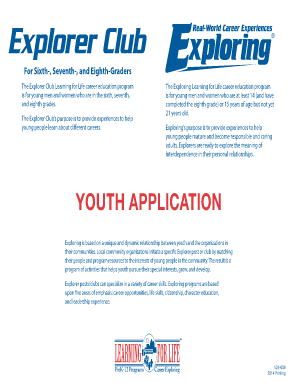
Get Youth Application - Career Exploring - Learning For Life
How it works
-
Open form follow the instructions
-
Easily sign the form with your finger
-
Send filled & signed form or save
How to fill out the YOUTH APPLICATION - Career Exploring - Learning For Life online
Filling out the YOUTH APPLICATION - Career Exploring - Learning For Life online is an important step for young individuals seeking to explore various career paths. This guide provides comprehensive instructions to help you navigate the application process with ease.
Follow the steps to successfully complete the application.
- Click the ‘Get Form’ button to obtain the application form and open it in the digital editor.
- Begin by entering the 'Name and Address Information'. In the designated fields, print one letter or number only in each box. Use uppercase letters to ensure legibility.
- Provide the first name, middle name (if applicable), last name, and suffix. Fill out the complete mailing address, including the country, city, state, and zip code.
- Indicate the date of birth in the 'Date of Birth' section. Use the format mm/dd/yyyy and ensure the information corresponds to the applicant's details.
- Select the appropriate grade level and complete the ethnic background section by marking the relevant box.
- Fill out the 'Parent/Guardian Information'. Provide the first name, middle name (if applicable), and last name of the parent or guardian. Only include the relationship as either a parent, guardian, or grandparent, and fill in the address details as done in step 2.
- Complete the contact information including home phone, cell phone, and email address of the parent or guardian.
- Sign and date the application at the bottom to certify accuracy and provide the necessary approval from a parent or guardian if the applicant is under 18 years old.
- Once all sections of the form are filled out, ensure all necessary signatures are included. You can then save the changes, download, print, or share the completed application.
Start filling out your application online today and take the first step towards exploring your career options!
Get form
Experience a faster way to fill out and sign forms on the web. Access the most extensive library of templates available.
The Exploring club program was created in response to the U.S. Department of Education's recent emphasis on career education at the elementary grade levels. Later in 2013, Learning for Life approved its first fully functioning executive board and now functions as an affiliate of the Boy Scouts of America.
Get This Form Now!
Use professional pre-built templates to fill in and sign documents online faster. Get access to thousands of forms.
Industry-leading security and compliance
US Legal Forms protects your data by complying with industry-specific security standards.
-
In businnes since 199725+ years providing professional legal documents.
-
Accredited businessGuarantees that a business meets BBB accreditation standards in the US and Canada.
-
Secured by BraintreeValidated Level 1 PCI DSS compliant payment gateway that accepts most major credit and debit card brands from across the globe.


