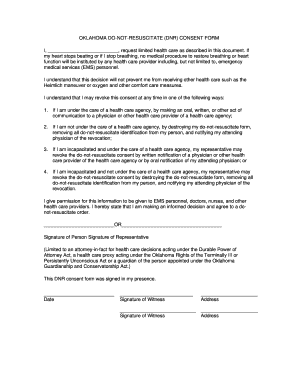
Get Oklahoma Dnr Form
How it works
-
Open form follow the instructions
-
Easily sign the form with your finger
-
Send filled & signed form or save
How to fill out the Oklahoma Dnr Form online
The Oklahoma Do-Not-Resuscitate (DNR) Consent Form is a crucial document that allows individuals to request limited health care in the event of a medical emergency. This guide will provide you with clear instructions on how to fill out the form online, ensuring your wishes are documented accurately and efficiently.
Follow the steps to complete your Dnr Form online.
- Press the ‘Get Form’ button to access the Oklahoma DNR Form. This will open the form in your preferred online editor, allowing you to fill it out conveniently.
- In the blank space provided, enter your name to indicate that you are requesting limited health care as described in the document.
- Read the statement regarding your understanding of the DNR order. Confirm that you recognize this decision does not prevent other necessary health care measures like the Heimlich maneuver.
- If you wish to include a revocation clause, ensure you’re aware of the conditions that allow you to revoke this consent at any time.
- Your signature is required on the form, indicating your informed decision regarding DNR. If applicable, have your representative sign in the corresponding section.
- Include the date of signing, ensuring that it reflects the accurate date on which you completed the form.
- Two witnesses over the age of eighteen must sign the form. Enter their signatures and addresses in the designated sections.
- If applicable, include the certification from your attending physician, ensuring all required information is noted clearly.
- Once you have filled in all sections of the form, you can save your changes, download the completed document, or print it for your records.
Complete your Oklahoma Dnr Form online today to ensure your health care preferences are honored.
The new 85% law in Oklahoma relates to the parole eligibility for certain criminal offenders, not directly to DNR orders. It requires that offenders serve at least 85% of their sentence before they can be considered for parole. While this law does not affect DNR policies, it's vital to understand all state laws that impact personal rights, including healthcare decisions. Completing an Oklahoma Dnr Form remains essential for those wanting to make informed choices about their health.
Industry-leading security and compliance
-
In businnes since 199725+ years providing professional legal documents.
-
Accredited businessGuarantees that a business meets BBB accreditation standards in the US and Canada.
-
Secured by BraintreeValidated Level 1 PCI DSS compliant payment gateway that accepts most major credit and debit card brands from across the globe.


