Loading
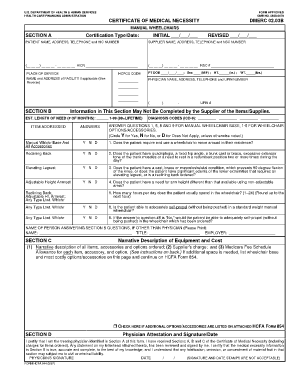
Get Dmerc 02 03b
How it works
-
Open form follow the instructions
-
Easily sign the form with your finger
-
Send filled & signed form or save
How to fill out the Dmerc 02 03b online
The Dmerc 02 03b form, known as the certificate of medical necessity for manual wheelchairs, is essential for documenting the medical need for patients requiring mobility assistance. This guide will provide clear, step-by-step instructions to help you accurately complete this form online.
Follow the steps to fill out the Dmerc 02 03b form easily.
- Click ‘Get Form’ button to obtain the form and open it in the editor.
- In Section A, indicate the type of certification (initial or revised) by filling in the date. Provide the patient's name, address, telephone number, and HIC number as it appears on their Medicare card. Similarly, fill out the supplier's name, address, telephone number, and NSC number.
- Specify the place of service where the wheelchair will be used, and if applicable, include the name and address of the facility. Enter the patient’s date of birth, sex, height, and weight in the indicated fields.
- Under Section B, enter the estimated length of need, followed by the diagnosis codes (ICD-9) related to the medical necessity for the wheelchair. Respond to questions regarding the manual wheelchair base and accessories by circling 'Y' for yes, 'N' for no, or 'D' for does not apply.
- In Section C, provide a narrative description of all items being ordered, including accessories and options. Include the supplier's charge and the Medicare fee schedule allowance for each item.
- Section D requires the physician's attestation. The physician must review the completed sections and provide their signature and date to certify that the information is true and accurate.
- After completing the form, you can save changes, download, print, or share the Dmerc 02 03b form according to your needs.
Start filling out the Dmerc 02 03b form online now to ensure timely processing of medical necessity claims.
There is no way to directly fax to an email address with a standard fax machine. Even with an online fax service or a fax machine that forwards faxes to an email address, the fax is transmitted to the fax number and the fax service or machine takes care of the action of converting the information to an email.
Industry-leading security and compliance
US Legal Forms protects your data by complying with industry-specific security standards.
-
In businnes since 199725+ years providing professional legal documents.
-
Accredited businessGuarantees that a business meets BBB accreditation standards in the US and Canada.
-
Secured by BraintreeValidated Level 1 PCI DSS compliant payment gateway that accepts most major credit and debit card brands from across the globe.


