Loading
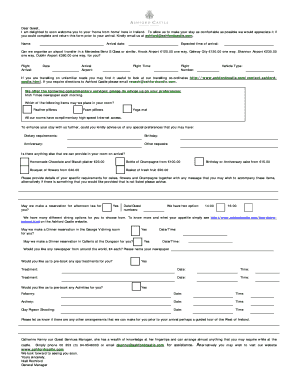
Get Guest Preference Form 2020-2026
How it works
-
Open form follow the instructions
-
Easily sign the form with your finger
-
Send filled & signed form or save
How to fill out the Guest Preference Form online
Welcome to the comprehensive guide on completing the Guest Preference Form online. This form is designed to ensure your stay at Ashford Castle is as enjoyable and comfortable as possible. Follow the steps below to fill out the form with ease.
Follow the steps to successfully complete the Guest Preference Form
- Press the ‘Get Form’ button to obtain the Guest Preference Form and open it in your chosen editor.
- Begin by filling out your personal information. Enter your name, arrival date, and expected time of arrival. This section is crucial for the staff to prepare for your arrival.
- Next, indicate whether you would like to arrange an airport transfer. Select from the available options, including the type of vehicle and the airport you are coming from, along with your flight details.
- Select your complimentary services and preferences. You may choose items such as feather or foam pillows and specify any special dietary requirements or personal preferences for your arrival.
- If you wish to order special items for your room, such as a chocolate platter, champagne, or flowers, provide details on your preferences and any accompanying messages.
- Indicate if you would like afternoon tea reservations, and specify the date and number of guests to accommodate.
- Fill out your dining reservations by indicating whether you would like a dinner reservation at the George V dining room or Cullen’s at the Dungeon. Specify the date and time for your reservation.
- If interested, list any newspapers you would like to request and specify if you would like pre-booked spa treatments or activities, detailing the type and time for each.
- Lastly, include any additional arrangements you may need before your arrival. Feel free to reach out to Guest Services for assistance if needed.
- After completing all sections of the form, review your entries for accuracy. Save your changes, and choose to download, print, or share the form as necessary.
Complete the Guest Preference Form online now to enhance your stay at Ashford Castle.
A guest registry is a record or database that includes the details of guests who have stayed or visited a place. It often contains name, contact information, and sometimes preferences. Utilizing a Guest Preference Form as a part of your guest registry can allow for better tracking and tailoring of services, ensuring repeated visits are even more enjoyable.
Industry-leading security and compliance
US Legal Forms protects your data by complying with industry-specific security standards.
-
In businnes since 199725+ years providing professional legal documents.
-
Accredited businessGuarantees that a business meets BBB accreditation standards in the US and Canada.
-
Secured by BraintreeValidated Level 1 PCI DSS compliant payment gateway that accepts most major credit and debit card brands from across the globe.


