Loading
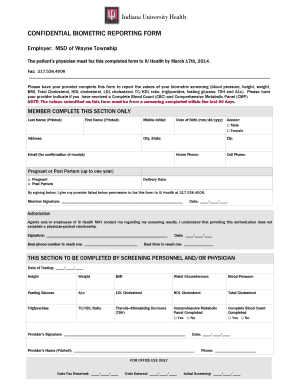
Get Biometric Reporting Form Pdf
How it works
-
Open form follow the instructions
-
Easily sign the form with your finger
-
Send filled & signed form or save
How to fill out the Biometric Reporting Form PDF online
Filling out the Biometric Reporting Form is an important step in monitoring your health and ensuring proper reporting of biometric screening results. This guide provides you with clear, step-by-step instructions on how to complete the form online.
Follow the steps to complete your Biometric Reporting Form online.
- Click 'Get Form' button to obtain the form and open it in the editor.
- Begin by entering your last name, first name, and middle initial in the designated fields. Ensure accuracy for proper identification.
- Input your address, including city, state, and zip code, to ensure that any correspondence can reach you.
- Fill in your date of birth in the format mm/dd/yyyy. Select your gender by marking the appropriate box.
- Enter your email address to receive confirmation of receipt of this form.
- Provide your home phone and cell phone numbers for any follow-up communication.
- Indicate your pregnancy status by selecting either 'Pregnant' or 'Post Partum' and enter your delivery date if applicable.
- Sign your name to give your healthcare provider permission to fax this completed form to IU Health. Include the date of your signature.
- In the authorization section, sign again if you allow IU Health agents to contact you regarding your screening results. Provide the best phone number and time to reach you.
- The healthcare provider will complete the testing section, filling in details such as the date of testing, height, weight, and other relevant biometric values.
- Once all information is entered and confirmed for accuracy, ensure the provider's signature, name, and phone number are included.
- At this final step, save your changes, and choose to download, print, or share the form as needed.
Complete and submit your Biometric Reporting Form online today!
USCIS typically sends biometric appointment notices by mail to the address you provided in your application. This notice will include details about where and when to appear for your biometrics appointment, along with any relevant instructions, including the importance of the Biometric Reporting Form PDF.
Industry-leading security and compliance
US Legal Forms protects your data by complying with industry-specific security standards.
-
In businnes since 199725+ years providing professional legal documents.
-
Accredited businessGuarantees that a business meets BBB accreditation standards in the US and Canada.
-
Secured by BraintreeValidated Level 1 PCI DSS compliant payment gateway that accepts most major credit and debit card brands from across the globe.


