Loading
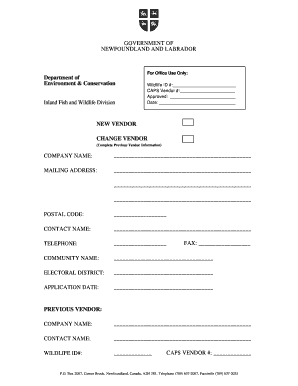
Get Vendor Approval Form 2020-2025
How it works
-
Open form follow the instructions
-
Easily sign the form with your finger
-
Send filled & signed form or save
How to fill out the Vendor Approval Form online
This guide provides a comprehensive overview of how to successfully complete the Vendor Approval Form online. By following these steps, users can ensure that their information is accurately submitted for approval.
Follow the steps to complete the Vendor Approval Form online:
- Click ‘Get Form’ button to obtain the form and open it in the editor.
- Begin by selecting whether you are submitting a new vendor application or a change to an existing vendor. If changing details for a previous vendor, locate and complete the previous vendor information section.
- Enter the company name in the designated field. Ensure the name is spelled correctly as it will be used for official records.
- Provide the mailing address of the company. Fill in each line accurately to avoid delays.
- Complete the postal code field to assist with accurate mailing.
- Input the contact person's name who will be responsible for communications regarding the application.
- Enter the telephone number where the contact person can be reached.
- Specify the community name to provide additional geographical context.
- Fill in the electoral district to identify the relevant governmental jurisdiction.
- Input the application date. Double-check to ensure the date reflects when the application is being submitted.
- If applicable, provide a fax number for correspondence.
- If you are updating a previous vendor, fill in the relevant fields for the previous vendor's company name, contact name, wildlife ID number, and CAPS vendor number.
- Once all fields are completed and verified for accuracy, save any changes you have made, then download, print, or share the form as necessary.
Complete your Vendor Approval Form online today to streamline your application process.
Related links form
To set up a vendor, you typically need business details like the vendor's legal name, address, and contact information, along with tax identification numbers. Completing a Vendor Approval Form will ensure you collect all relevant information consistently. This form may also require references and information about services provided. Using the resources available on US Legal Forms can simplify this setup process.
Industry-leading security and compliance
US Legal Forms protects your data by complying with industry-specific security standards.
-
In businnes since 199725+ years providing professional legal documents.
-
Accredited businessGuarantees that a business meets BBB accreditation standards in the US and Canada.
-
Secured by BraintreeValidated Level 1 PCI DSS compliant payment gateway that accepts most major credit and debit card brands from across the globe.


