Loading
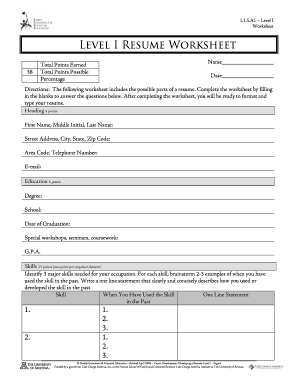
Get Parts Of A Resume Pdf 2020-2025
How it works
-
Open form follow the instructions
-
Easily sign the form with your finger
-
Send filled & signed form or save
How to fill out the Parts Of A Resume Pdf online
Creating a resume is an essential step in the job search process. This guide will provide detailed instructions on how to fill out the Parts Of A Resume Pdf online, ensuring you have a professional document that showcases your qualifications.
Follow the steps to complete your resume worksheet effectively.
- Click ‘Get Form’ button to obtain the document and open it in your preferred online editor.
- In the heading section, enter your first name, middle initial, and last name. Next, fill in your street address, city, state, and zip code, followed by your area code and telephone number, and your email address.
- For the education section, indicate your degree, the name of your school, the date of graduation, and any relevant workshops, seminars, or coursework. Also include your GPA if applicable.
- In the skills section, identify three major skills relevant to your occupation. For each skill, brainstorm 2-3 instances where you have applied that skill previously. Write a concise one-line statement articulating your experience with each skill.
- For work history, provide details about one job or relevant volunteer service. List your position title, organization name, location (town, state), and dates of employment. Describe your responsibilities with an emphasis on achievements using action words.
- In the awards, activities, and volunteer service section, include at least one example for each category. Describe your involvement, noting any leadership roles or recognition received.
- Once all sections are completed, review your entries for accuracy. Save your changes, and download, print, or share your completed resume as needed.
Begin crafting your professional resume today by completing the Parts Of A Resume Pdf online.
To create a CV PDF download, build your CV using a template that includes all key sections. Once complete, use the 'Export' or 'Download' feature from your document software, selecting the PDF format. This process ensures that each component is well-organized, reflecting the parts of a resume PDF effectively.
Industry-leading security and compliance
US Legal Forms protects your data by complying with industry-specific security standards.
-
In businnes since 199725+ years providing professional legal documents.
-
Accredited businessGuarantees that a business meets BBB accreditation standards in the US and Canada.
-
Secured by BraintreeValidated Level 1 PCI DSS compliant payment gateway that accepts most major credit and debit card brands from across the globe.


