Loading
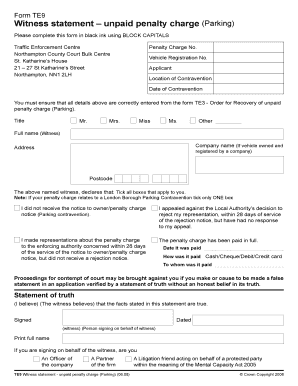
Get Te9 Form 2020-2026
How it works
-
Open form follow the instructions
-
Easily sign the form with your finger
-
Send filled & signed form or save
How to fill out the Te9 Form online
The Te9 Form is a crucial document used to provide a witness statement regarding unpaid penalty charges related to parking. This guide will help you understand how to accurately fill out the form online, ensuring all necessary information is correctly submitted.
Follow the steps to accurately complete the Te9 Form online.
- Click ‘Get Form’ button to access the Te9 Form and open it in the editor.
- Enter the penalty charge number as well as the vehicle registration number, ensuring that these details are accurate.
- Provide your full name in block capitals, along with your title. If the vehicle is owned by a company, include the company name and its address.
- Fill in the postcode for the provided address to ensure it's registered correctly.
- Indicate the grounds for your witness statement by ticking the applicable boxes. Remember, if your penalty charge is related to a London Borough parking contravention, you should only select one box.
- If you have paid the penalty charge in full, provide the date of payment, payment method (cash, cheque, debit or credit card), and specify to whom it was paid.
- Complete the statement of truth by confirming your belief in the truth of the details you provided. Sign and date the form where indicated.
- If signing on behalf of the witness, indicate your role (e.g., officer of the company, partner of the firm) and ensure to print your full name.
- Once you have filled in all sections, save your changes, and then download or print the completed Te9 Form.
- Finally, submit your completed form to the Traffic Enforcement Centre at the provided address or via the designated email.
Complete your documents online today for a seamless submission process.
The TE9 Form is used to contest a PCN, while the PE3 Form is related to challenging an enforcement notice for unpaid PCNs. Each serves a different purpose in the appeals process. Being aware of these distinctions will help you choose the right form for your situation.
Industry-leading security and compliance
US Legal Forms protects your data by complying with industry-specific security standards.
-
In businnes since 199725+ years providing professional legal documents.
-
Accredited businessGuarantees that a business meets BBB accreditation standards in the US and Canada.
-
Secured by BraintreeValidated Level 1 PCI DSS compliant payment gateway that accepts most major credit and debit card brands from across the globe.


