Loading
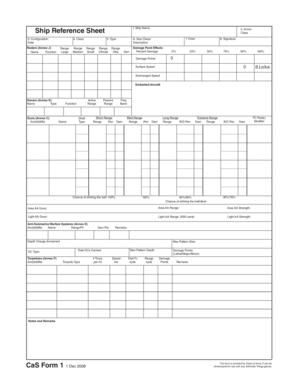
Get Command At Sea Pdf
How it works
-
Open form follow the instructions
-
Easily sign the form with your finger
-
Send filled & signed form or save
How to fill out the Command At Sea Pdf online
This guide provides users with clear instructions on how to fill out the Command At Sea Pdf online. By following these steps, users can effectively complete the form while ensuring accuracy and efficiency.
Follow the steps to fill out the Command At Sea Pdf.
- Click the ‘Get Form’ button to access the Command At Sea Pdf. This will open the form in the online editor for you to begin entering your information.
- Begin filling out the top section by entering the ship name in the designated field. This is crucial for identifying the vessel you are documenting.
- Next, proceed to input relevant ship details including the ship class, type, and displacement. Ensure accuracy in these fields as they determine the specifications of the ship.
- Fill in the propulsion information along with the crew size. This data provides insight into the ship's operational capabilities and crew requirements.
- In the damage points section, enter the total mounts information and assess the ship's armor class. This data is vital for evaluating the ship's defensive capabilities.
- Move to the weaponry section. Document the names, functions, and ranges of armaments such as guns, radars, and torpedoes. Be precise as this affects operational readiness.
- Continue by entering information on damage effects according to the percent damage scale. This will assist in calculating the ship's resilience during engagements.
- For aircraft-related information, fill in the aircraft name, mission, payload, and other specifications under the aircraft data card section.
- Finally, review all filled sections for accuracy. Once confirmed, you can save your changes, download the completed form, print it, or share it with appropriate parties as needed.
Complete your documents online with confidence and ensure compliance with your documentation needs.
0:07 2:53 How to sort numeric values in ascending or descending order in ... YouTube Start of suggested clip End of suggested clip For example to sort the numbers in B2 to b14. In ascending order enter. This formula in the topmostMoreFor example to sort the numbers in B2 to b14. In ascending order enter. This formula in the topmost cell B2.
Industry-leading security and compliance
US Legal Forms protects your data by complying with industry-specific security standards.
-
In businnes since 199725+ years providing professional legal documents.
-
Accredited businessGuarantees that a business meets BBB accreditation standards in the US and Canada.
-
Secured by BraintreeValidated Level 1 PCI DSS compliant payment gateway that accepts most major credit and debit card brands from across the globe.


