Loading
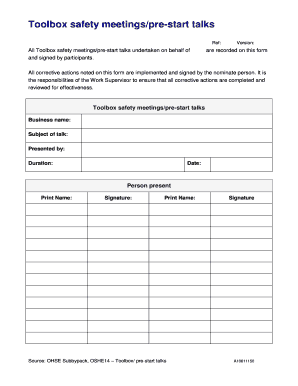
Get Toolbox Talk Template Printable 2020-2026
How it works
-
Open form follow the instructions
-
Easily sign the form with your finger
-
Send filled & signed form or save
How to fill out the Toolbox Talk Template Printable online
The Toolbox Talk Template Printable is an essential tool for documenting safety meetings and pre-start talks. This guide will provide clear, step-by-step instructions to help you efficiently complete this form online.
Follow the steps to fill out the Toolbox Talk Template Printable
- Click ‘Get Form’ button to access the form and open it in the editor.
- Start by filling in the 'Business name' field with the name of your organization.
- In the 'Subject of talk' section, briefly outline the main topic discussed during the meeting.
- Enter the name of the person presenting the talk in the 'Presented by' field.
- Document the duration of the meeting by noting the total time spent on the discussion.
- Fill in the 'Date' of the meeting to establish when the discussion took place.
- For each participant present, provide their name and signature in the 'Person present' section. This verifies their attendance.
- In the 'Points Raised/Comments' section, document any important discussions or feedback from participants.
- Note any 'Corrective Actions' that were identified during the meeting and specify who is responsible for each action in the 'Action by' field.
- Confirm when the corrective actions are completed by filling in the 'Action complete' date and obtaining necessary sign-offs.
- Once you have filled out all the required fields, you can save your changes, download, print, or share the completed form as needed.
Start filling out your Toolbox Talk Template Printable online today.
Constructing a toolbox talk involves preparing specific content tailored to your audience's needs. Start by identifying relevant topics, outlining key points to communicate, and encouraging participation. Use ready-made resources like a Toolbox Talk Template Printable from US Legal Forms to easily organize and present your information effectively.
Industry-leading security and compliance
US Legal Forms protects your data by complying with industry-specific security standards.
-
In businnes since 199725+ years providing professional legal documents.
-
Accredited businessGuarantees that a business meets BBB accreditation standards in the US and Canada.
-
Secured by BraintreeValidated Level 1 PCI DSS compliant payment gateway that accepts most major credit and debit card brands from across the globe.


