Loading
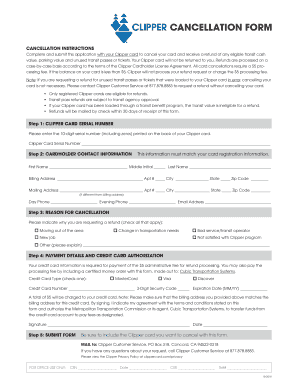
Get Ca Clipper Cancellation Form 2018-2026
How it works
-
Open form follow the instructions
-
Easily sign the form with your finger
-
Send filled & signed form or save
How to fill out the CA Clipper Cancellation Form online
This guide provides a comprehensive overview of how to fill out the CA Clipper Cancellation Form online. By following these steps, users can efficiently complete the cancellation process and ensure they receive any eligible refunds.
Follow the steps to fill out the form correctly
- Click ‘Get Form’ button to obtain the form and open it in the editor.
- Enter the 10-digit serial number found on the back of your Clipper card in the appropriate section.
- Complete the cardholder contact information. Make sure that the information matches the records associated with your Clipper card, including first name, middle initial, last name, and both billing and mailing addresses.
- Indicate the reason for your cancellation by checking all applicable boxes. Select reasons such as moving out of the area, changes in transportation needs, or dissatisfaction with the Clipper program.
- Provide payment details for the $5 processing fee. Enter your credit card type, card number, security code, and expiration date. Ensure the billing address matches the one provided earlier.
- Authorize the payment by signing and dating the form, indicating your agreement with the terms stated.
- Ensure that your completed form is accompanied by the Clipper card you wish to cancel. Once completed, save changes, download, or print the form as needed.
- Mail the completed form and Clipper card to: Clipper Customer Service, PO Box 318, Concord, CA 94522-0318.
Complete your CA Clipper Cancellation Form online today for a seamless cancellation experience.
Can You Write Your Own Prenup Agreement? The UPAA (California's Uniform Premarital Agreement Act) outlines the abilities and restrictions of prenups in this state. The law allows couples in California to draft their own prenuptial agreements.
Industry-leading security and compliance
US Legal Forms protects your data by complying with industry-specific security standards.
-
In businnes since 199725+ years providing professional legal documents.
-
Accredited businessGuarantees that a business meets BBB accreditation standards in the US and Canada.
-
Secured by BraintreeValidated Level 1 PCI DSS compliant payment gateway that accepts most major credit and debit card brands from across the globe.


