Loading
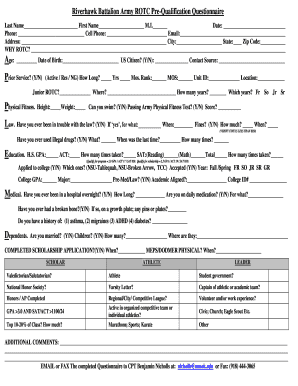
Get Survey Questionnaire About Rotc 2020-2025
How it works
-
Open form follow the instructions
-
Easily sign the form with your finger
-
Send filled & signed form or save
How to fill out the Survey Questionnaire About ROTC online
Filling out the Survey Questionnaire About ROTC can seem daunting at first, but with clear guidance, you can complete it efficiently. This guide will walk you through each section of the questionnaire, ensuring you provide all the required information accurately.
Follow the steps to complete the questionnaire smoothly.
- Press the ‘Get Form’ button to obtain the questionnaire and open it in your preferred editing tool.
- Begin by entering your last name, first name, and middle initial in the designated fields. Next, fill out the date of completion, along with your phone and cell phone numbers, and your email address.
- Provide your current address, including city, state, and zip code. In the 'Why ROTC?' section, take a moment to explain your motivations for applying.
- Indicate your age and date of birth, then answer whether you are a US citizen. This is followed by specifying your contact source and stating if you have prior service experience, including branch and years of service.
- Record your previous experience in Junior ROTC, including duration and specific years. Then, complete the physical fitness section by sharing your height, weight, swimming ability, and Army Physical Fitness Test score.
- Within the medical section, indicate if you have had overnight hospital stays, daily medications, broken bones, or any history of specified medical conditions.
- Respond to the dependents' questions, including marital status and number of children, if applicable. Provide details on your educational achievements, including high school GPA, college applications, and major.
- List any extracurricular activities and accolades you may have, focusing on leadership roles, athletic participation, community service, and relevant achievements.
- Use the Additional Comments section for any other relevant information or clarification you wish to provide.
- Once all sections are complete, review your responses for accuracy. You can then save your changes, download the completed questionnaire, print it, or share it via email or fax.
Complete the Survey Questionnaire About ROTC online today and take a step closer to your ROTC journey.
To begin a survey questionnaire about ROTC effectively, open with a warm greeting and a brief statement that explains the survey's purpose and importance. This initial engagement helps respondents feel valued and encourages them to share their experiences openly. Consider starting with easy demographic questions to prepare them for more in-depth inquiries.
Industry-leading security and compliance
US Legal Forms protects your data by complying with industry-specific security standards.
-
In businnes since 199725+ years providing professional legal documents.
-
Accredited businessGuarantees that a business meets BBB accreditation standards in the US and Canada.
-
Secured by BraintreeValidated Level 1 PCI DSS compliant payment gateway that accepts most major credit and debit card brands from across the globe.


