Loading
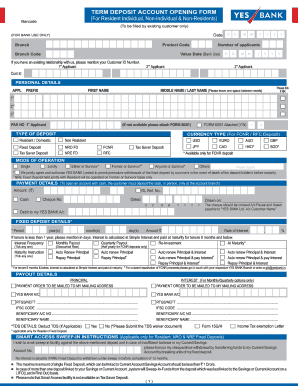
Get Yes Bank Rtgs Form
How it works
-
Open form follow the instructions
-
Easily sign the form with your finger
-
Send filled & signed form or save
How to fill out the Yes Bank Rtgs Form online
Filling out the Yes Bank Rtgs Form online is a straightforward process designed to cater to various users' needs. This guide will provide step-by-step instructions, ensuring that everyone can complete the form accurately and efficiently.
Follow the steps to complete the Yes Bank Rtgs Form online.
- Click ‘Get Form’ button to obtain the form and access it for completion.
- Begin by providing your personal details. Fill in the prefix, first name, middle name or last name, and your PAN number if applicable. If you are a non-resident, please tick the appropriate box.
- Indicate the type of deposit you wish to open. Choose from options such as Resident or Non-Resident and select the currency type relevant to your application.
- Select the mode of operation for the deposit. Choose between options including Single, Jointly, or Either or Survivor based on your preference.
- Fill out the payment details. Specify the amount, the method of payment (cash or cheque), and provide necessary cheque details if applicable.
- Provide the fixed deposit details, including the tenure in years, months, and days, and the amount you wish to deposit. Select your preferred interest frequency from the options provided.
- Outline your maturity instructions, indicating whether you want the principal and/or interest to be auto-renewed or repaid at maturity.
- Complete the payout details section, ensuring you provide the necessary information for both principal and interest payments.
- Confirm if TDS should be deducted if applicable, by selecting 'Yes' or 'No' and submitting any required exemption documents.
- Finally, ensure to read and agree to the terms and conditions outlined in the document. Provide the required signatures for all applicants, and complete the nomination section if desired.
- Once all sections of the Yes Bank Rtgs Form are completed, you can save your changes, download a copy, print it for your records, or share it as required.
Complete your forms online with confidence and efficiency today.
To file an RTGS online, access your Yes Bank online banking interface. Locate the RTGS transaction option and fill out the Yes Bank RTGS Form with the beneficiary's details. Review your information carefully before submitting to ensure prompt processing.
Industry-leading security and compliance
US Legal Forms protects your data by complying with industry-specific security standards.
-
In businnes since 199725+ years providing professional legal documents.
-
Accredited businessGuarantees that a business meets BBB accreditation standards in the US and Canada.
-
Secured by BraintreeValidated Level 1 PCI DSS compliant payment gateway that accepts most major credit and debit card brands from across the globe.


