Loading
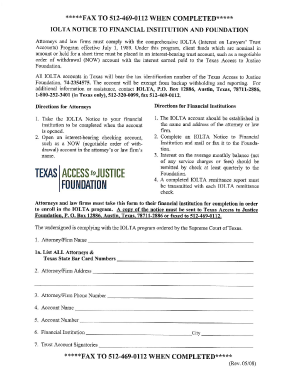
Get Iolta Notice To Financial Institution And Foundation
How it works
-
Open form follow the instructions
-
Easily sign the form with your finger
-
Send filled & signed form or save
How to fill out the IOLTA NOTICE TO FINANCIAL INSTITUTION AND FOUNDATION online
This guide provides a clear and supportive approach to filling out the IOLTA notice to financial institution and foundation online. Whether you are experienced or new to this process, our step-by-step instructions will help you navigate the form with ease.
Follow the steps to complete your IOLTA notice online successfully.
- Click ‘Get Form’ button to obtain the form and open it for editing.
- Begin by entering your name in the designated field. Ensure that your name is spelled correctly as it will be used for official records.
- Next, provide the contact information, including your phone number and email address. Double-check this information to ensure accuracy, as it may be used for further communication.
- Fill in the details of the financial institution, including the institution's name and address. This section is crucial to correctly direct the IOLTA notice.
- Indicate the type of account associated with the IOLTA by selecting from the options provided. This may include checking or savings accounts.
- Review the terms outlined in the notice. Familiarize yourself with the stipulations regarding interest and the handling of funds as specified in the document.
- Once all fields are complete, carefully review the entire form for any errors or missing information.
- Finally, save your changes, and you can choose to download, print, or share the completed form as needed.
Start completing your IOLTA notice online today for a streamlined process.
(Note: if your bank issues a debit card for your IOLTA account, under no circumstances should it have ATM privileges.) Some firms will also intentionally use their IOLTA accounts to hide assets, or will leave funds in their IOLTA even after they've been earned, using it as a savings account.
Industry-leading security and compliance
US Legal Forms protects your data by complying with industry-specific security standards.
-
In businnes since 199725+ years providing professional legal documents.
-
Accredited businessGuarantees that a business meets BBB accreditation standards in the US and Canada.
-
Secured by BraintreeValidated Level 1 PCI DSS compliant payment gateway that accepts most major credit and debit card brands from across the globe.


