Loading
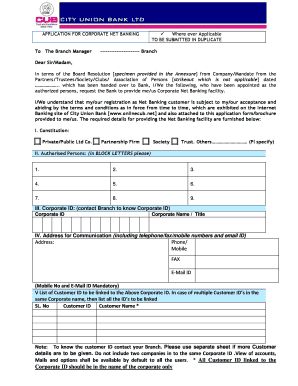
Get Cub Net Banking
How it works
-
Open form follow the instructions
-
Easily sign the form with your finger
-
Send filled & signed form or save
How to fill out the Cub Net Banking online
Filling out the Cub Net Banking application is a crucial step for companies seeking to manage their banking operations digitally. This guide aims to provide a clear and concise breakdown of the form's components to assist users in completing it accurately and efficiently.
Follow the steps to successfully complete the Cub Net Banking application form.
- Click ‘Get Form’ button to obtain the application form and prepare it for editing.
- Identify the constitutional type of your organization by selecting one of the options: Private/Public Ltd Co., Partnership Firm, Society, or Trust. Strike out the options that do not apply.
- List the authorized persons for banking transactions in BLOCK LETTERS, filling in the designated fields for each person.
- Enter your Corporate ID, which you can obtain by contacting your bank branch. Also, include your Corporate name or title.
- Provide the address for communication, including telephone, fax, mobile numbers, and mandatory email ID. Ensure all details are accurate.
- In the section regarding Customer IDs, list all IDs that need to be linked to the Corporate ID, ensuring they are all in the corporate name.
- Specify the required per day aggregate transaction limit, stating both the numeric value and the amount in words.
- Detail the roles/designations of the authorized users and their corresponding transaction limits, ensuring clarity on hierarchies and approval requirements.
- List the names of the authorized users together with their designated roles, hierarchy levels, the accounts they can access, and obtain their signatures.
- Designate a company official who will act as the Account Administrator, providing their name, designation, contact details, and signature.
- Review the filled application for accuracy, sign where required, and ensure all necessary documents are attached.
- Submit the completed application to the branch in duplicate for processing. You can then save a copy for your records.
Complete your application for Corporate Net Banking online to streamline your banking processes.
Yes, you can activate your net banking online usually through your bank's official website. Look for the net banking service option and provide your account information. After completing the verification process, you will be able to log in and access all the features of Cub Net Banking conveniently.
Industry-leading security and compliance
US Legal Forms protects your data by complying with industry-specific security standards.
-
In businnes since 199725+ years providing professional legal documents.
-
Accredited businessGuarantees that a business meets BBB accreditation standards in the US and Canada.
-
Secured by BraintreeValidated Level 1 PCI DSS compliant payment gateway that accepts most major credit and debit card brands from across the globe.


