Loading
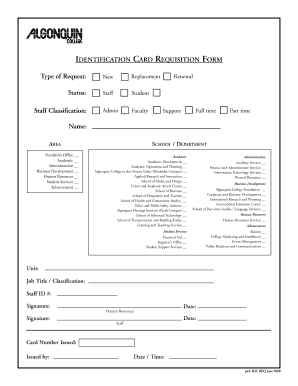
Get Identification Form Pdf
How it works
-
Open form follow the instructions
-
Easily sign the form with your finger
-
Send filled & signed form or save
How to fill out the Identification Form Pdf online
Filling out the Identification Form Pdf online is a straightforward process that allows users to submit their identification requests efficiently. This guide provides clear, step-by-step instructions to help you navigate each section of the form with ease.
Follow the steps to complete your Identification Form Pdf online.
- Click ‘Get Form’ button to access the Identification Form Pdf and open it in the online editor.
- Select the type of request you are making by checking the appropriate box. You can choose between 'New' or 'Replacement' to indicate your need.
- Indicate your status by selecting from the options: 'Staff', 'Student', 'Admin', or 'Faculty'. Be sure to choose the option that best describes your relationship with the institution.
- Select your staff classification. You can choose 'Renewal', 'Full time', 'Support', or 'Part time' based on your employment status.
- Enter your name in the designated field to identify yourself clearly on the form.
- Choose the appropriate school or department from the list provided. For instance, select from options such as 'President’s Office', 'Academic', 'Administration', etc.
- Fill in the 'Unit' field, if applicable, to specify your work unit within the institution.
- Provide your job title or classification in the next field to clarify your position.
- Include your staff ID number if you have one, as this information helps in identifying your staff records.
- Sign the form in the signature field to validate your request and ensure authenticity.
- Enter the date of completion in the designated area to mark when the form was submitted.
- Ensure that any required sections for Human Resources or issuing authority are filled out, including their signature and date, if necessary.
- After thoroughly reviewing the form for accuracy, you can save your changes, download a copy of the form, print it for your records, or share it as needed.
Begin completing your Identification Form Pdf online today for a seamless identification request experience.
To file a form 10IEA PDF, gather the required information and download the form from an authorized source. Complete the Identification Form Pdf with the relevant details. You can then submit it as per the guidelines provided on the regulatory website.
Industry-leading security and compliance
US Legal Forms protects your data by complying with industry-specific security standards.
-
In businnes since 199725+ years providing professional legal documents.
-
Accredited businessGuarantees that a business meets BBB accreditation standards in the US and Canada.
-
Secured by BraintreeValidated Level 1 PCI DSS compliant payment gateway that accepts most major credit and debit card brands from across the globe.


