Loading
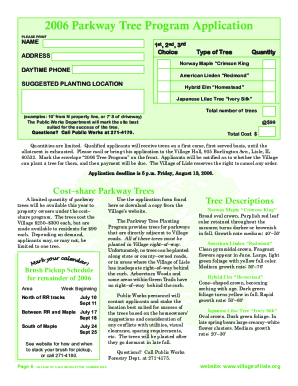
Get Blank Newsletter Template Pdf
How it works
-
Open form follow the instructions
-
Easily sign the form with your finger
-
Send filled & signed form or save
How to use or fill out the Blank Newsletter Template Pdf online
Filling out a blank newsletter template can help streamline communication and share important information effectively. This guide provides a clear, step-by-step approach to assist you in completing the Blank Newsletter Template Pdf online.
Follow the steps to fill out the newsletter template seamlessly.
- Click the ‘Get Form’ button to obtain the form and open it in the editor.
- Start with the header section: Enter your newsletter title, for example, 'Village of Lisle Newsletter'. Ensure it stands out and is easy to read.
- Fill in the date for the newsletter on the designated line, providing readers with the context of when the information is relevant.
- In the body of the newsletter, utilize sections to highlight different topics of interest such as community events, updates from the Mayor, or important announcements.
- For each article or section, include clear headings and succinct content. This can greatly enhance readability and engagement for your audience.
- Make sure to include images or graphics where applicable to break up text and add visual interest. Use the designated sections for images in the template.
- Proofread all content for clarity and correctness. Make any necessary edits to ensure professionalism.
- Once your newsletter is fully completed, you can save your changes, download the document, print it, or share it as needed.
Create and complete your newsletters online today!
Get form
Experience a faster way to fill out and sign forms on the web. Access the most extensive library of templates available.
To get a newsletter template in Word, you can start by opening Microsoft Word and searching the template gallery. Type 'newsletter' in the search bar to find various options available for customization. Additionally, you can download a Blank Newsletter Template PDF from our website for easy access and editing. This ensures you have a well-structured layout to begin your newsletter without starting from scratch.
Get This Form Now!
Use professional pre-built templates to fill in and sign documents online faster. Get access to thousands of forms.
Industry-leading security and compliance
US Legal Forms protects your data by complying with industry-specific security standards.
-
In businnes since 199725+ years providing professional legal documents.
-
Accredited businessGuarantees that a business meets BBB accreditation standards in the US and Canada.
-
Secured by BraintreeValidated Level 1 PCI DSS compliant payment gateway that accepts most major credit and debit card brands from across the globe.


