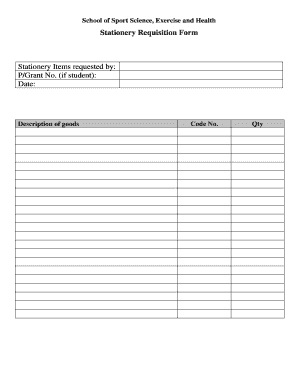
Get Stationery Requisition Form 2020-2025
How it works
-
Open form follow the instructions
-
Easily sign the form with your finger
-
Send filled & signed form or save
Tips on how to fill out, edit and sign Stationery Requisition Form online
How to fill out and sign Stationery Requisition Form online?
Get your online template and fill it in using progressive features. Enjoy smart fillable fields and interactivity.Follow the simple instructions below:
The preparation of legal documents can be costly and time-consuming. Nonetheless, with our pre-designed online templates, everything becomes easier.
Now, utilizing a Stationery Request Form takes no more than 5 minutes. Our state-of-the-art online samples and clear instructions reduce the risk of human errors.
Utilize the quick search and advanced cloud editor to create an accurate Stationery Request Form. Eliminate the routine and generate documents online!
- Select the online template from the library.
- Fill out all required details in the necessary fields. The intuitive drag-and-drop interface allows for easy addition or rearrangement of sections.
- Verify that everything is filled out correctly, ensuring there are no mistakes or missing information.
- Affix your electronic signature to the document.
- Simply click Done to finalize the changes.
- Save the file or print your PDF version.
- Send it immediately to the recipient.
How to modify the Get Stationery Requisition Form 2020: personalize forms online
Utilize our extensive online document editor while processing your paperwork effectively. Complete the Get Stationery Requisition Form 2020 by focusing on the most important details, and effortlessly implement any other required alterations to its content.
Handling paperwork digitally is not only efficient but also provides the opportunity to adjust the template based on your requirements. If you are preparing the Get Stationery Requisition Form 2020, think about utilizing our all-inclusive online editing tools. Whether you make a mistake or insert the necessary information into the incorrect field, you can promptly update the document without needing to restart from scratch as required in traditional fill-out methods. Additionally, you can highlight the vital information in your paperwork by emphasizing particular elements with colors, underlining, or circling.
Follow these straightforward and rapid steps to complete and modify your Get Stationery Requisition Form 2020 online:
Our comprehensive online solutions are the easiest means to finalize and personalize the Get Stationery Requisition Form 2020 according to your needs. Use them for creating personal or professional documents from anywhere. Open it in a browser, make adjustments to your forms, and revisit them at any time in the future - all will be securely stored in the cloud.
- Access the form in the editor.
- Input the necessary information in the empty fields using Text, Check, and Cross tools.
- Navigate through the document to ensure you do not overlook any crucial fields in the template.
- Circle some pivotal details and include a URL if necessary.
- Utilize the Highlight or Line features to emphasize the most important pieces of content.
- Choose colors and line thickness to present your form professionally.
- Delete or obscure the information that you want to keep hidden.
- Swap out any content containing errors and input the correct text.
- Conclude modifications using the Done option once you are confident everything in the document is accurate.
A requisition form PDF is a digital version of a requisition form that you can fill out on your computer or print. This format allows for easy sharing and ensures that the form retains its layout regardless of the device used. Using a stationery requisition form in PDF format enhances accessibility and streamlines the ordering process.
Industry-leading security and compliance
-
In businnes since 199725+ years providing professional legal documents.
-
Accredited businessGuarantees that a business meets BBB accreditation standards in the US and Canada.
-
Secured by BraintreeValidated Level 1 PCI DSS compliant payment gateway that accepts most major credit and debit card brands from across the globe.


