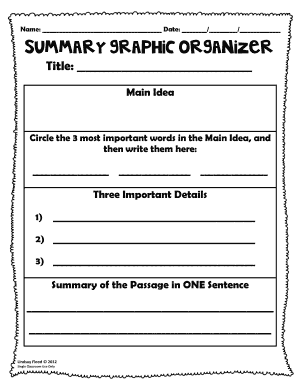
Get Summary Graphic Organizer - Bcps 2020-2025
How it works
-
Open form follow the instructions
-
Easily sign the form with your finger
-
Send filled & signed form or save
How to fill out the Summary Graphic Organizer - BCPS online
The Summary Graphic Organizer - BCPS is an essential tool designed to help users distill key information from passages into a concise format. This guide will provide detailed instructions on how to effectively complete this document online.
Follow the steps to successfully fill out the organizer.
- Click ‘Get Form’ button to obtain the Summary Graphic Organizer - BCPS and open it in the editor.
- Begin by entering the title of the passage at the designated field labeled 'Title'. This sets the context for your summary.
- Identify the main idea of the passage. In the Main Idea section, circle the three most important words that encapsulate this idea and write them in the provided lines.
- Next, focus on detailing supporting information. In the 'Three Important Details' section, provide three key details from the passage that strengthen your main idea.
- Articulate a succinct summary of the passage in one sentence. Use the designated space under 'Summary of the Passage in ONE Sentence' to capture the essence of the text.
- If required, repeat the process for additional paragraphs by filling in the relevant sections for Main Idea and Important Details as outlined in the second and any subsequent pages.
- Once you have completed all necessary sections, you can save your changes, download a copy for your records, print a hard copy, or share the completed organizer with others.
Start filling out the Summary Graphic Organizer - BCPS online today to enhance your summarization skills!
Related links form
Creating a graphical organizer involves identifying the information you want to visualize and choosing the right format. You can use tools like Word, Google Docs, or online platforms to draw your organizer. Simply gather your ideas and arrange them in a visual format using a Summary Graphic Organizer - BCPS. This approach not only aids in understanding but also enhances communication of complex information.
Industry-leading security and compliance
-
In businnes since 199725+ years providing professional legal documents.
-
Accredited businessGuarantees that a business meets BBB accreditation standards in the US and Canada.
-
Secured by BraintreeValidated Level 1 PCI DSS compliant payment gateway that accepts most major credit and debit card brands from across the globe.


