Loading
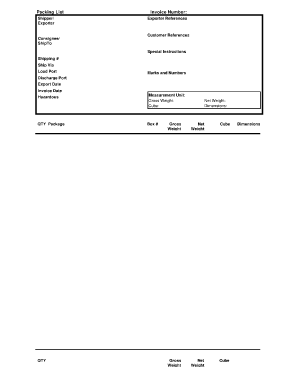
Get Packing List Invoice Number: - Ups Freight
How it works
-
Open form follow the instructions
-
Easily sign the form with your finger
-
Send filled & signed form or save
How to fill out the Packing List Invoice Number: - UPS Freight online
Filling out the Packing List Invoice Number: - UPS Freight form accurately is crucial for ensuring seamless shipping and logistics. This guide will walk you through each section of the form to help you complete it efficiently and correctly.
Follow the steps to fill out the Packing List Invoice Number: - UPS Freight form online.
- Press the ‘Get Form’ button to access the form and open it in the designated editor.
- Begin with the shipper/exporter section. Here, enter the full name, address, and contact details of the person or company sending the shipment.
- Next, fill in the consignee/ship to section with the recipient's information, including name, address, and contact number.
- In the invoice number field, provide a unique number assigned to this shipment, which helps track the transaction.
- Complete the exporter references field with any additional reference numbers that the exporter uses for identification.
- In the customer references section, include any relevant references from your customer, which may help the consignee understand the order.
- Write any special instructions in the dedicated area. This may include handling requirements or delivery preferences.
- Fill in the shipping number and ship via section, specifying the tracking number and the carrier used for transport.
- In the load port field, indicate the port where the shipment will depart, while the discharge port is where it will arrive.
- Provide the export date and invoice date, ensuring these dates are accurate for record-keeping and compliance purposes.
- If applicable, mark the hazardous section if the shipment contains any hazardous materials, following all safety regulations.
- For quantity package, enter the number of packages being shipped. In the quantity field, indicate the total number of items.
- Select the measurement unit for the goods being shipped. This could include units like kilograms, pounds, or liters.
- In the gross weight section, enter the total weight of the shipment including packaging, while the net weight should be the weight of the goods alone.
- Document the cube, which refers to the volume of the packages, detailing how much space they occupy.
- If there are multiple boxes, repeat the weight, cube, and dimension entries for each box as necessary.
- Finally, review all entries for accuracy. Save the changes, and utilize the options to download, print, or share the completed form.
Complete your Packing List Invoice online today for a smoother shipping experience.
The waybill number is the tracking number shown on your shipping label (automatically generated when you create your ship ment in UPS® shipping systems). If there is more than one package, this should be the lead, or first, tracking number.
Industry-leading security and compliance
US Legal Forms protects your data by complying with industry-specific security standards.
-
In businnes since 199725+ years providing professional legal documents.
-
Accredited businessGuarantees that a business meets BBB accreditation standards in the US and Canada.
-
Secured by BraintreeValidated Level 1 PCI DSS compliant payment gateway that accepts most major credit and debit card brands from across the globe.


