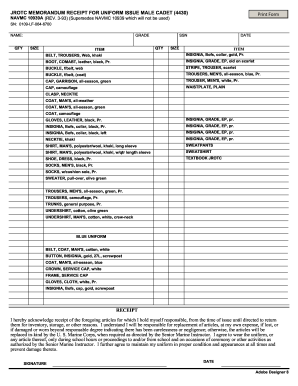
Get Memorandum Receipt
How it works
-
Open form follow the instructions
-
Easily sign the form with your finger
-
Send filled & signed form or save
How to fill out the Memorandum Receipt online
Filling out the Memorandum Receipt online is a straightforward process that ensures you accurately document the items issued to you. This guide will walk you through each section of the form, helping you complete it efficiently.
Follow the steps to fill out the Memorandum Receipt online:
- Use the ‘Get Form’ button to access the Memorandum Receipt and open it in the appropriate editor.
- Begin by entering your personal details. Fill in the 'NAME' field with your full name. This ensures that the receipt is linked to the correct individual.
- In the 'GRADE' field, specify your current grade level. This information is essential for record-keeping.
- Enter your Social Security Number (SSN) in the designated field. This is a critical identifier for your records.
- Now, proceed to list the items you are receiving. For each item, include the 'ITEM' name, followed by the quantity ('QTY') and size ('SIZE') as applicable. Make sure to accurately note any additional details required for specific items.
- After entering all items, review the 'RECEIPT' section. Here, you acknowledge receipt of the articles and agree to the responsibilities stated. Read this carefully to understand your obligations.
- Finally, sign and date the form at the bottom. This signature confirms your agreement to the terms outlined above.
- Once you have completed all the sections, save your changes. You can then download, print, or share the completed Memorandum Receipt as needed.
Complete your Memorandum Receipt online today and ensure you're ready for your uniform issue.
A memorandum is not inherently a court order; rather, it is often used to document agreements or understandings between parties. While a memorandum receipt serves to outline the details of a specific arrangement, a court order carries legal authority and requires judicial approval. If you need a enforceable agreement, consult with legal experts or consider creating a court order through US Legal Forms.
Fill Memorandum Receipt
MEMORANDUM RECEIPT FOR EQUIPMENT, SEMI-EXPANDABLE. The documents involve the receipt and transfer of non-expendable government property between accountable officers. MEMORANDUM. Missing Receipt Declaration. A receipt listed to Evelyn Greenblatt that lists the items given to her to use while flying, like flying clothing, a cap, glasses, helment, and a vest.
Industry-leading security and compliance
-
In businnes since 199725+ years providing professional legal documents.
-
Accredited businessGuarantees that a business meets BBB accreditation standards in the US and Canada.
-
Secured by BraintreeValidated Level 1 PCI DSS compliant payment gateway that accepts most major credit and debit card brands from across the globe.


