Loading
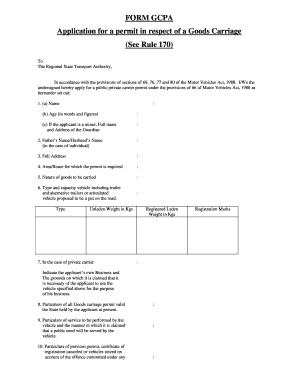
Get Gcpa Form
How it works
-
Open form follow the instructions
-
Easily sign the form with your finger
-
Send filled & signed form or save
How to fill out the Gcpa Form online
Filling out the Gcpa Form online is a straightforward process that allows you to apply for a goods carriage permit efficiently. This guide will walk you through each step needed to complete the form accurately and successfully.
Follow the steps to fill out the Gcpa Form online.
- Click ‘Get Form’ button to obtain the form and open it in the editor.
- Enter your full name in the designated field under section 1(a). Ensure to write your name clearly and accurately.
- In section 1(b), provide your age both in words and figures. This helps to confirm your eligibility for the permit.
- If you are a minor, fill in the full name and address of your guardian in section 1(c).
- Complete section 2 by entering your father's name or your partner’s name if applicable.
- In section 3, provide your full address. It is important to ensure that all details are accurate for correspondence.
- Indicate the area or route for which the permit is requested in section 4.
- In section 5, specify the nature of goods you intend to carry. This is essential for regulatory purposes.
- Section 6 requires you to provide details about the type and capacity of the vehicle, including its unladen and registered laden weight in kilograms.
- For private carriers, describe your own business and justify why the specified vehicle is necessary in section 7.
- Specify particulars of all goods carriage permits you currently hold in section 8.
- In section 9, outline the services your vehicle will perform and how it will meet public needs.
- For section 10, provide details of previous permits that have been canceled or any vehicles seized due to legal issues.
- In section 11, include the payment details of the prescribed fee and mention the cash, challan, cheque, or money order receipt.
- Specify the duration for which you require the permit in section 12.
- Finally, declare that the information provided is true and sign the form. Ensure to strike out any words that do not apply to your case.
- Once you have completed the form, be sure to save your changes. You can download, print, or share the form as needed.
Complete your Gcpa Form online today for a seamless application process.
Related links form
To write CGPA, simply state the score you received, maintaining the format required by your institution. It is crucial to include any decimal points, as they represent your performance more accurately. Use a Gcpa Form for precision when documenting your CGPA in any formal setting.
Industry-leading security and compliance
US Legal Forms protects your data by complying with industry-specific security standards.
-
In businnes since 199725+ years providing professional legal documents.
-
Accredited businessGuarantees that a business meets BBB accreditation standards in the US and Canada.
-
Secured by BraintreeValidated Level 1 PCI DSS compliant payment gateway that accepts most major credit and debit card brands from across the globe.


