Loading
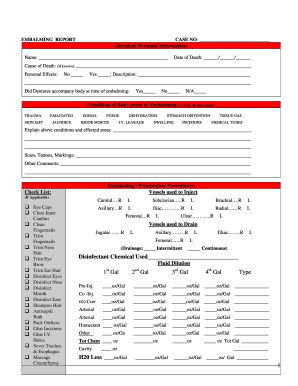
Get Embalming Report 2020-2026
How it works
-
Open form follow the instructions
-
Easily sign the form with your finger
-
Send filled & signed form or save
How to fill out the Embalming Report online
Filling out the Embalming Report online can streamline the documentation process for funeral professionals. This guide provides comprehensive instructions to help you effectively complete each section of the report with confidence.
Follow the steps to accurately complete the Embalming Report.
- Use the ‘Get Form’ button to access the Embalming Report and open it in your preferred online editor.
- Begin by entering the case number at the top of the report. This unique identifier will help track the embalming procedure.
- In the decedent personal information section, fill in the name, date of death, and, if known, the cause of death. Ensure that all fields are completed accurately.
- Indicate whether there were any personal effects accompanying the body by selecting 'Yes' or 'No.' If 'Yes,' provide a detailed description of the items.
- Specify if dentures accompanied the body at the time of embalming by marking the appropriate response: Yes, No, or N/A.
- In the condition of the body prior to embalming section, circle all applicable conditions that describe the state of the body. Provide a brief explanation of the conditions and the affected areas.
- List any scars, tattoos, or markings present on the body. This information is crucial for identification and presentation.
- Proceed to the embalming/preparation procedures section. Check off the items used during the embalming process and provide details on the vessels that were injected and drained.
- Fill in the specifics about the disinfectant chemicals used and provide the fluid dilution information, ensuring all fields are completed.
- Document any pre-embalming comments, including age, race, sex, elapsed time between death and embalming, and any relevant observations regarding the body.
- In the embalming comments section, detail the arterial condition, injection methods, body and head injection pressures, and any treatments performed.
- Finally, complete the post-embalming comments section and any additional comments regarding the transfer of remains, received date, and signature of the embalmer.
- Once all fields are filled in, save your changes to the document, and consider downloading, printing, or sharing the completed form as needed.
Complete your Embalming Report online today for a seamless documentation experience.
You can usually tell if someone has been embalmed by examining the appearance of the body. Embalmed bodies often present a more lifelike look, and there may be less visible signs of decay. Additionally, you may refer to the embalming report provided by the funeral home for confirmation of the procedure and its details.
Industry-leading security and compliance
US Legal Forms protects your data by complying with industry-specific security standards.
-
In businnes since 199725+ years providing professional legal documents.
-
Accredited businessGuarantees that a business meets BBB accreditation standards in the US and Canada.
-
Secured by BraintreeValidated Level 1 PCI DSS compliant payment gateway that accepts most major credit and debit card brands from across the globe.


