Loading
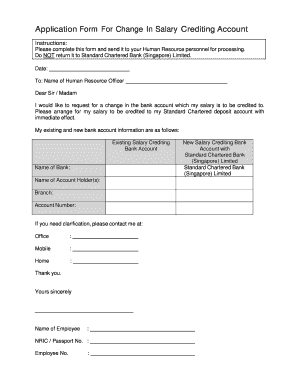
Get Salary Account Change Application
How it works
-
Open form follow the instructions
-
Easily sign the form with your finger
-
Send filled & signed form or save
How to fill out the Salary Account Change Application online
Completing the Salary Account Change Application online is a straightforward process that allows you to update your salary crediting details efficiently. This guide provides step-by-step instructions to help you navigate the form with confidence.
Follow the steps to successfully complete the application.
- Click ‘Get Form’ button to obtain the form and open it for editing.
- Enter the date at the top of the form. This date indicates when you are submitting the application.
- In the address section, write the name of the Human Resource officer to whom you are addressing the request.
- Begin your message with a formal salutation, addressing the officer appropriately.
- Clearly state your request for changing the bank account information into which your salary will be credited. This should be concise and to the point.
- Fill in the existing salary crediting bank account details, including the name of the bank, name of the account holder(s), branch, and account number.
- Provide your new salary crediting bank account information with Standard Chartered Bank (Singapore) Limited, ensuring every detail is correct.
- Include your contact information, such as office phone number, mobile number, and home phone number, for any follow-up questions.
- Conclude the application with a polite closing statement, such as 'Thank you,' followed by your full name.
- Add your NRIC or passport number and employee number to the designated fields.
- Review all the information for accuracy before submitting the form to your Human Resource personnel.
- Once completed, you can save your changes, download a copy, print the document, or share it as needed.
Start filling out the Salary Account Change Application online now to ensure your salary is credited to the correct account.
Related links form
To write a letter to transfer your account, start by including your account details and a clear statement of your request. Mention the account type you wish to transfer to, like a salary account, and provide any required supporting documents. This clear request will facilitate your Salary Account Change Application.
Industry-leading security and compliance
US Legal Forms protects your data by complying with industry-specific security standards.
-
In businnes since 199725+ years providing professional legal documents.
-
Accredited businessGuarantees that a business meets BBB accreditation standards in the US and Canada.
-
Secured by BraintreeValidated Level 1 PCI DSS compliant payment gateway that accepts most major credit and debit card brands from across the globe.


